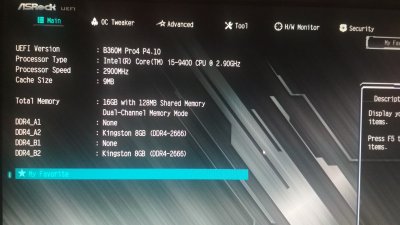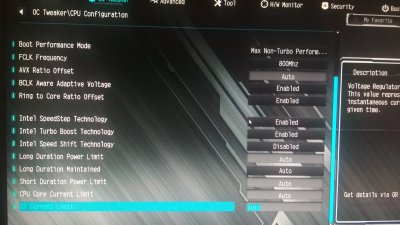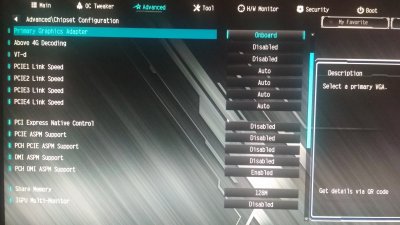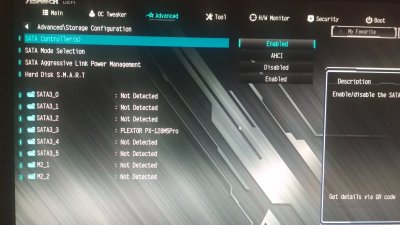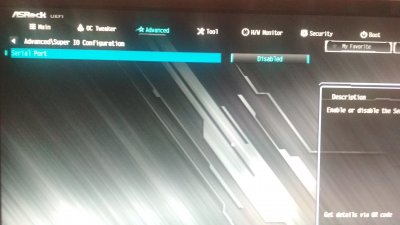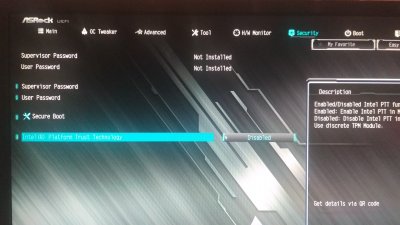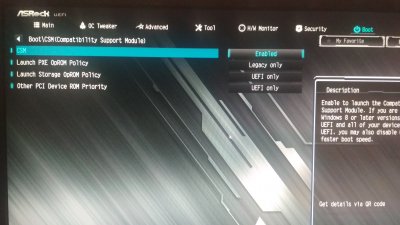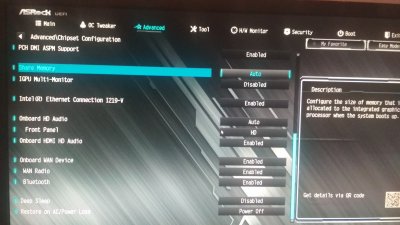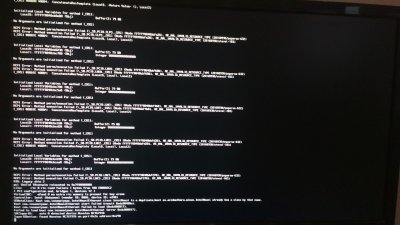- Joined
- Sep 23, 2019
- Messages
- 3
- Motherboard
- Asrock b360m pro4
- CPU
- i5-9400
- Graphics
- UHD 630
- Mobile Phone
Hi guys.
I have the same motherboard + i5-9400 + UHD 630 (last bios)
I want to install Mojave. Created bootable usb using unibeast.
Replaced the Сlover folder from the mattystonnie message, fixed SMBios iMac Pro 1.1. The bios settings are the same as in this thread.
Please, help
P.S. Sorry for the bad English, but I'm using google translate
I have the same motherboard + i5-9400 + UHD 630 (last bios)
I want to install Mojave. Created bootable usb using unibeast.
Replaced the Сlover folder from the mattystonnie message, fixed SMBios iMac Pro 1.1. The bios settings are the same as in this thread.
Please, help
P.S. Sorry for the bad English, but I'm using google translate
Last edited: