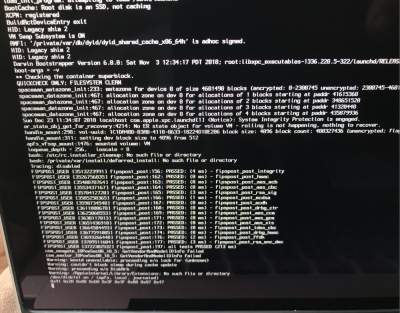- Joined
- Dec 10, 2018
- Messages
- 5
- Motherboard
- motherboard OR system make & model # > See Rules!
- CPU
- i7 > need model # > See Rules!
- Graphics
- Iris Pro + R9 M370X
- Mac
Hi forumites,
Total noob here and my first post so please be gentle. I hope maybe somebody could point me in the right direction here

I replaced my mid-2015's MacBook Pro Retina's OEM 500GB SSD with an EVO 970 2TB NVMe M.2 SSD a couple of months back while still on High Sierra. I used APFS when I set up the 2TB SSD based on some 'less than great' advice. I then experienced a couple of issues with very slow boot time.
After much searching, I learned that this problem was related to HFS+ vs APFS (based on some info found here on tonymacx86).
I installed Mojave 10.14.2. as this issue was alleged in a post here to have been resolved in this version. I did this with trepidation as some software I use is still not officially compatible with Mojave.
Mojave definitely improved the speed a bit but the boot still hangs. In verbose mode, I can see the point where the boot process hangs.
Everything runs seemingly smoothly then...
“FIPSPOST_USER [3722302532] fipspost_post: 197: all tests PASSED (213 ms)
com_seagte_IOPowSec00_10_5: GetVendorAndModel ID Info failed
com_maxtor_IOPowSec00_10_5: GetVendorAndModel ID Info failed
Warning: kexts unavailable; proceeding w/o lock for <unknown>
Warning: couldn’t block sleep during cache update
Warning: proceeding w/o DiskArb
Warning: /AppleInternal/Library/Extensions: No such file or directory
/dev/disk1s1 on / (apfs, local, journaled)
0x91 0x2A 0x00 0xD0 00x3F 0x00 0x07 0x47”
...Then it hangs but starts again after some time and completes the boot process. I'm not sure what these messages mean (there are some earlier things that look concerning too) and Google has not been my friend when trying to find out what they mean.
Total boot time ranges between 34-60 seconds -- consistently 34 seconds if I restart, longer if I shutdown and launch again.
Could anybody please help me out here? I'm stuck on this one point for now!
Total noob here and my first post so please be gentle. I hope maybe somebody could point me in the right direction here
I replaced my mid-2015's MacBook Pro Retina's OEM 500GB SSD with an EVO 970 2TB NVMe M.2 SSD a couple of months back while still on High Sierra. I used APFS when I set up the 2TB SSD based on some 'less than great' advice. I then experienced a couple of issues with very slow boot time.
After much searching, I learned that this problem was related to HFS+ vs APFS (based on some info found here on tonymacx86).
I installed Mojave 10.14.2. as this issue was alleged in a post here to have been resolved in this version. I did this with trepidation as some software I use is still not officially compatible with Mojave.
Mojave definitely improved the speed a bit but the boot still hangs. In verbose mode, I can see the point where the boot process hangs.
Everything runs seemingly smoothly then...
“FIPSPOST_USER [3722302532] fipspost_post: 197: all tests PASSED (213 ms)
com_seagte_IOPowSec00_10_5: GetVendorAndModel ID Info failed
com_maxtor_IOPowSec00_10_5: GetVendorAndModel ID Info failed
Warning: kexts unavailable; proceeding w/o lock for <unknown>
Warning: couldn’t block sleep during cache update
Warning: proceeding w/o DiskArb
Warning: /AppleInternal/Library/Extensions: No such file or directory
/dev/disk1s1 on / (apfs, local, journaled)
0x91 0x2A 0x00 0xD0 00x3F 0x00 0x07 0x47”
...Then it hangs but starts again after some time and completes the boot process. I'm not sure what these messages mean (there are some earlier things that look concerning too) and Google has not been my friend when trying to find out what they mean.
Total boot time ranges between 34-60 seconds -- consistently 34 seconds if I restart, longer if I shutdown and launch again.
Could anybody please help me out here? I'm stuck on this one point for now!