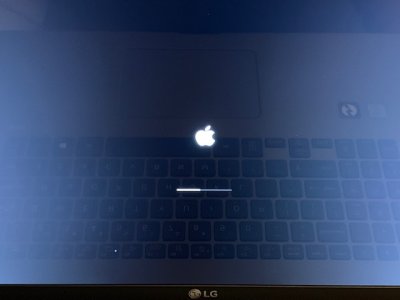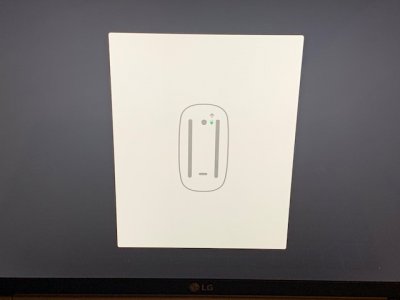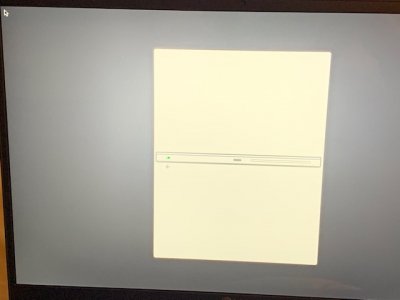- Joined
- Oct 3, 2019
- Messages
- 15
- Motherboard
- 17" LG Gram 17z990
- CPU
- i7-8565U
- Graphics
- UHD 620
- Mac
- Classic Mac
- Mobile Phone
On the drives, are you saying you can have a mix of SATA and NVMe in the same system? I thought I'd seen elsewhere that you couldn't mix the two.
Good thing I didn't hear that before I tried it, otherwise I might have listened. Not sure why it'd be a problem to have a mix. It works fine on desktops, and there's no warnings anywhere that I've seen not to mix them on the Gram. The only thing I'd say is to make sure you put the NVMe in the x4 slot, not the x2 slot, and put the SATA drive in the x2 slot. Both are labelled as SATA and either x4 or x2. SATA on the x2 enumerates as disk0 for me, NVMe on the x4 enumerates as disk1. The x2 slot will still be faster than an m.2 SATA3 drive can push, but a fast NVMe drive will benefit from x4 over x2.
Out of curiosity, are you running a Costco version or a regular?
I heard about the Costco deal right after we bought ours, but my understanding is it had slightly lower specs...hope that wasn't just the drive or RAM, both of which were meant to be (and actually were) replaced. Not sure how much the Costco deal costs, but mine was ~1400, IIRC. I plan to take the 512GB SATA drive and 8GB SODIMM that came with mine and stick it in my wife's machine, to replace the 256GB drive and 4GB SODIMM (8GB->12GB upgrade) hers came with, so I don't have to deal with the NVMe issue (she doesn't really need an NVMe drive for anything, given that she's not a power user and the m.2 SATA drives are enough to yield boot and launch times of a few seconds). If you get your NVMe drive to boot, please let me know. It might just be an issue for install. Part of me is tempted to try a Catalina install on hers, but I'm concerned about being the first to do it, especially since hers is the 15", which is an i5, so I'm expecting to have to create a whole new DSDT/SSDT, since the 17" DSDT most likely won't work (I'm still going to try it, though, just in case it gets it through boot and install and leaves me with a working system).
You've been more help than anyone else here, and I appreciate it.
Glad I could help, but I wouldn't have managed to do it without @rdmitry0911 laying the ground work for the Gram. I've been lucky in the past in that I haven't had to do any DSDT/SSDT work to get my other Hackintoshes to work, but I know I'm most likely going to have to do some for my wife's 15". I'm okay with it...before I do hers, I'm probably going to try to get the backlight adjustment keys working (it should be pretty easy, provided I can determine what they're sending), as it's a pretty good DSDT starter task. RehabMan's guide lays it out pretty well, so once I've got everything set up, I believe it should be fairly straightforward to accomplish. Perhaps then I'll be comfortable fixing some of the ACPI errors and maybe that'll even get it stop rebooting randomly after wake (I suspect something is fishy with the DSDT/SSDTs and is causing the WDT to trigger a few minutes after wake, since the machine literally just reboots unceremoniously...it's a shame it's fairly random and doesn't always happen...makes it a lot harder to diagnose and fix).
Last edited: