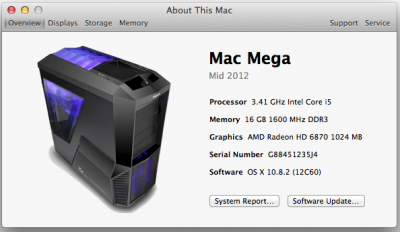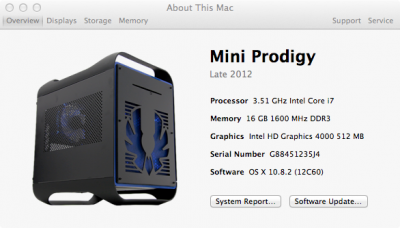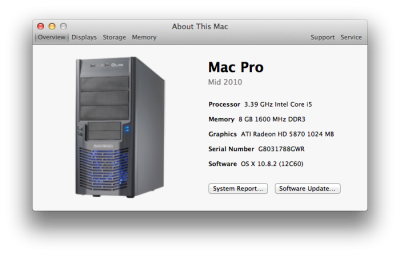You are using an out of date browser. It may not display this or other websites correctly.
You should upgrade or use an alternative browser.
You should upgrade or use an alternative browser.
Mod About This Mac!
- Thread starter king13p
- Start date
- Status
- Not open for further replies.
- Joined
- Jun 22, 2011
- Messages
- 623
- Motherboard
- Gigabyte Z370N-WIFI
- CPU
- i5-8600K
- Graphics
- UHD 630 & RX 580 Pulse 8GB Lite
- Mac
- Mobile Phone
Mod About This Mac 10.8!
Anyone wondering about instantAlpha. Found this really handy guide - Had my image done in seconds, with no remaining colours seen from the background!
http://hassadee.com/2011/05/30/mac-os-x-remove-background-from-photo-via-preview/
Anyone wondering about instantAlpha. Found this really handy guide - Had my image done in seconds, with no remaining colours seen from the background!
http://hassadee.com/2011/05/30/mac-os-x-remove-background-from-photo-via-preview/
Attachments
- Joined
- Jan 31, 2011
- Messages
- 140
- Motherboard
- GA-Z270X-ULTRA GAMING
- CPU
- i7-7700K
- Graphics
- RX 580
- Mobile Phone
Mod About This Mac 10.8!
Thanx for the guide......here goes my one
Thanx for the guide......here goes my one
Attachments
- Joined
- Sep 4, 2011
- Messages
- 61
- Motherboard
- GA-H61N-USB3
- CPU
- Intel I5 3550
- Graphics
- XFX Radeon 6450
- Mac
- Classic Mac
- Mobile Phone
Mod About This Mac 10.8!
I have a slightly updated tutorial coming up soon. Did you enable hidden files to be visible.
In terminal type
defaults write com.apple.Finder AppleShowAllFiles YES
killall Finder
I have a slightly updated tutorial coming up soon. Did you enable hidden files to be visible.
In terminal type
defaults write com.apple.Finder AppleShowAllFiles YES
killall Finder
I
inactive-user
Guest
Mod About This Mac 10.8!
sorry, i know it's the wrong place to ask, but maybe someone can tell me how to ad my "Hackintosh specifications" at the bottom of Post/Comment?
I see that a lot of users have this by looking at their comments, but i can't find any option to add this.
would be very fine, if someone can help me out with that.
Thanks
sorry, i know it's the wrong place to ask, but maybe someone can tell me how to ad my "Hackintosh specifications" at the bottom of Post/Comment?
I see that a lot of users have this by looking at their comments, but i can't find any option to add this.
would be very fine, if someone can help me out with that.
Thanks
- Joined
- Jan 6, 2012
- Messages
- 432
- Motherboard
- Gigabyte Aorus Z490 Elite
- CPU
- i9-10850K
- Graphics
- RX 580
- Mobile Phone
Mod About This Mac 10.8!
Place your mouse pointer over your user name at the top of the tonymacx86 web page and a menu will pop up. Select 'Settings'. Scroll down the Settings page and on the left side under 'My Settings' you will find 'Edit Signature'. Click this and and editing window will appear.
-bth
sorry, i know it's the wrong place to ask, but maybe someone can tell me how to ad my "Hackintosh specifications" at the bottom of Post/Comment?
I see that a lot of users have this by looking at their comments, but i can't find any option to add this.
would be very fine, if someone can help me out with that.
Thanks
Place your mouse pointer over your user name at the top of the tonymacx86 web page and a menu will pop up. Select 'Settings'. Scroll down the Settings page and on the left side under 'My Settings' you will find 'Edit Signature'. Click this and and editing window will appear.
-bth
- Joined
- Sep 4, 2011
- Messages
- 61
- Motherboard
- GA-H61N-USB3
- CPU
- Intel I5 3550
- Graphics
- XFX Radeon 6450
- Mac
- Classic Mac
- Mobile Phone
Mod About This Mac 10.8!
I noticed its not quite in Alphabetical order.
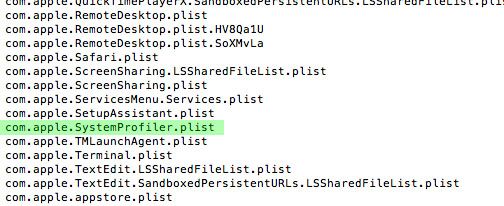
Is your user name the first username created on the mac? I have no idea if that matters or not but if there was another user name created it May make a difference.
I used an ls command in Terminal. It doesn't matter then if the files are hidden or not, because that command shows ALL files, no matter hidden, or not.
I noticed its not quite in Alphabetical order.
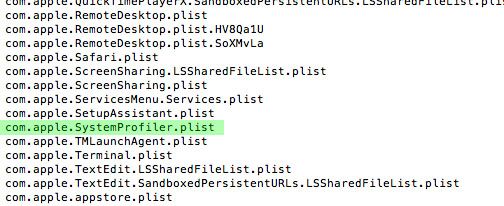
Is your user name the first username created on the mac? I have no idea if that matters or not but if there was another user name created it May make a difference.
- Joined
- Jan 10, 2012
- Messages
- 24
- Motherboard
- ASUS ROG STRIX Z370-F
- CPU
- INTEL CORE i5 8600K
- Graphics
- INTEL UHD 630
- Mac
- Mobile Phone
Mod About This Mac 10.8!
Mind blowing guide. nice work bro.keep it up.really useful.i change my mac pro model from 2008 to 2012.thanks
Mind blowing guide. nice work bro.keep it up.really useful.i change my mac pro model from 2008 to 2012.thanks
I
inactive-user
Guest
I
inactive-user
Guest
Mod About This Mac 10.8!
Thank you very much!
Place your mouse pointer over your user name at the top of the tonymacx86 web page and a menu will pop up. Select 'Settings'. Scroll down the Settings page and on the left side under 'My Settings' you will find 'Edit Signature'. Click this and and editing window will appear.
-bth
Thank you very much!
- Status
- Not open for further replies.
Copyright © 2010 - 2024 tonymacx86 LLC