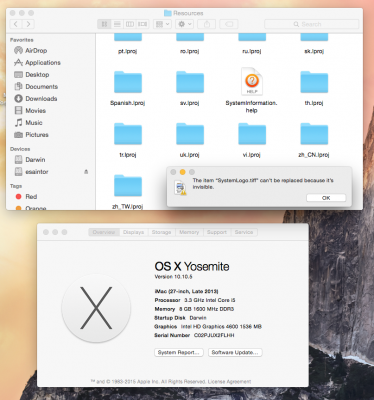P1LGRIM
Moderator
- Joined
- Mar 2, 2012
- Messages
- 26,461
- Motherboard
- Lenovo ThinkStation p700
- CPU
- 2x E5-2620 V3
- Graphics
- RX 560
- Mac
- Classic Mac
- Mobile Phone
Hi, I just make fresh installation and I have MacOs Version instead OS X Yosemite.
Any way to change that?
View attachment 147036
See this thread :
http://www.tonymacx86.com/el-capitan-desktop-support/169947-solved-strange-look-head-title.html#post1080083