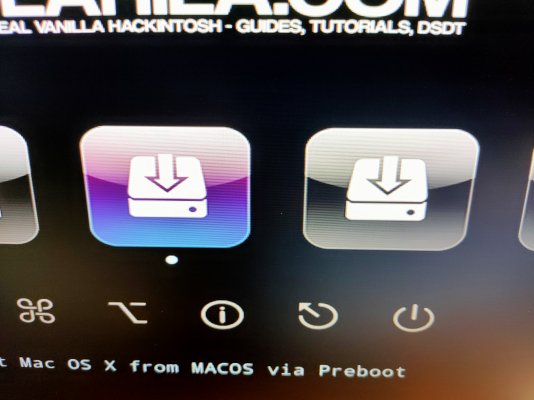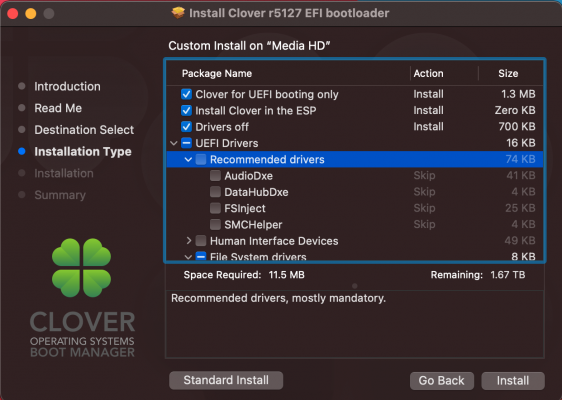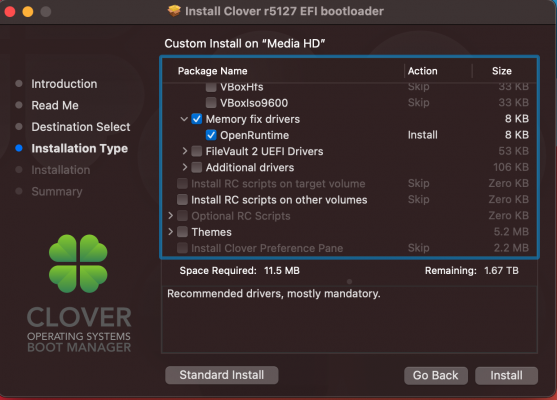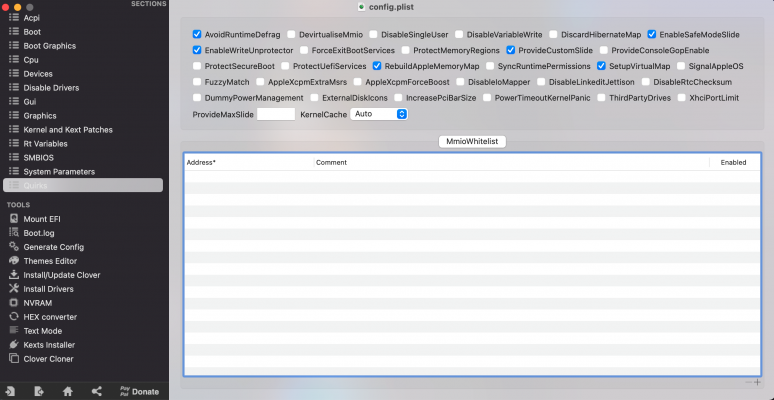- Joined
- Oct 1, 2016
- Messages
- 28
- Motherboard
- Dell XPS13 9360
- CPU
- i7-8550U
- Graphics
- HD 620,1920x1080
If you are installing a fresh copy of MacOS probably will only see MacOS install. After install is complete should see MacOS Preboot.I'm installing a fresh copy of Big sur, I'll attempt it without the GTX760 installed.
There is no option for MacOS preboot. Should there be?
There should be an option for both MacOS Preboot and MacOS if you are using my EFI. Sometimes Preboot can be hidden in Clover - Gui- Hide Volume -Preboot.
Attached is an updated Clover EFI with Smbios Imac 14.4. It works on iMac 14.4 not 14.2 (outdated on Big Sur 11).
Attachments
Last edited: