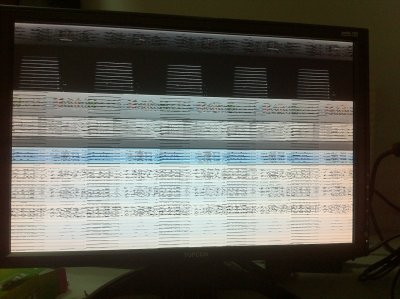- Joined
- Dec 10, 2012
- Messages
- 30
- Motherboard
- Custom G5
- CPU
- Intel i7 2600
- Graphics
- Sapphire HD7870 GHz Edition
- Mac
- Classic Mac
- Mobile Phone
Okay, I came across a solution for my i7 2600, as perkaithefinn's post + zip, featuring BIOS screen shots -
http://www.tonymacx86.com/mountain-...ss-gigabyte-ga-b75m-d3h-100-a.html#post546368
http://www.tonymacx86.com/mountain-...-gigabyte-ga-b75m-d3h-100-a-2.html#post588914
Turns out that it all came down to the BIOS settings.
Now during the thread, we've all seen the phrase "just reset BIOS to defaults, & change IDE to AHCI". Which, no matter how many times it was suggested, didn't help me at all. The installer wouldn't boot no matter what, & I could only boot to my previous OS X install using -v -x.
I suspect that its because I'm using a Sandy Bridge processor, & the on-board video has issues with these processors?..
Originally that didn't bother me, as I use a Gigabyte HD 5770 - But I still wasn't able to boot.
BUT after changing my BIOS settings to match kaithefinn's, as in the links above, everything was booting as normal. Even my previous OS X installation. (Although I chose to run the installer anyway, without formatting, to keep all my settings & files).
Upon first boot, simply follow the rest of the guide (from Multibeast onwards).
Hope this helps out others, as much as it helped me!
http://www.tonymacx86.com/mountain-...ss-gigabyte-ga-b75m-d3h-100-a.html#post546368
http://www.tonymacx86.com/mountain-...-gigabyte-ga-b75m-d3h-100-a-2.html#post588914
Turns out that it all came down to the BIOS settings.
Now during the thread, we've all seen the phrase "just reset BIOS to defaults, & change IDE to AHCI". Which, no matter how many times it was suggested, didn't help me at all. The installer wouldn't boot no matter what, & I could only boot to my previous OS X install using -v -x.
I suspect that its because I'm using a Sandy Bridge processor, & the on-board video has issues with these processors?..
Originally that didn't bother me, as I use a Gigabyte HD 5770 - But I still wasn't able to boot.
BUT after changing my BIOS settings to match kaithefinn's, as in the links above, everything was booting as normal. Even my previous OS X installation. (Although I chose to run the installer anyway, without formatting, to keep all my settings & files).
Upon first boot, simply follow the rest of the guide (from Multibeast onwards).
Hope this helps out others, as much as it helped me!