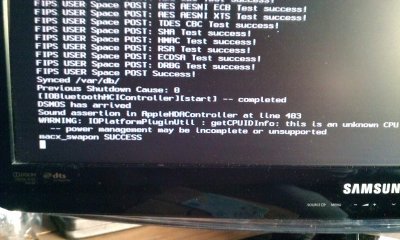- Joined
- Apr 22, 2011
- Messages
- 340
- Motherboard
- I didn't read
- CPU
- the RULES
- Graphics
- so ignore me
- Mac
- Mobile Phone
Hi guys, first post so go easy on me! I have followed the instructions by Moarfish but every time I run multibeast I cannot boot from HDD after. I have searched and read a lot of various approaches but i have not been able to solve the issue. I have installed and reinstalled multiple times but I can't get Mountain Lion to boot from HDD. I am using an i5 3550k CPU and Radeon HD 6670 GPU. Any help would ebe greatly appreciated as all this is still quite new to me
Your information is limited. It would be better you boot in verbose mode ("-v" during boot in Chimera) and give us the screen shot on where it hangs.
With the difference only involve the CPU and the graphic cards which cause it do not boot, I think the problem are from the graphics.
For the CPU 3550K, I cannot find information about this CPU in Intel Web Site. It got 3550 and 3550S in intel web site but I cannot find 3550K. Please just make sure what kind of build in graphics are using for your CPU.
If it is HD2500
Go to your BIOS and disable on board graphics and boot again. It it still cannot boot, it may be your graphic card problem.
If it is HD4000
Remove your Radeon and try to boot by your on board graphics. If it boot successfully, go to the graphics sectino of this forum and search for your Radeon card for solution. You cannot just search for HD6670 without the brand and model. Each AMD Graphics card got different issue to deal with.