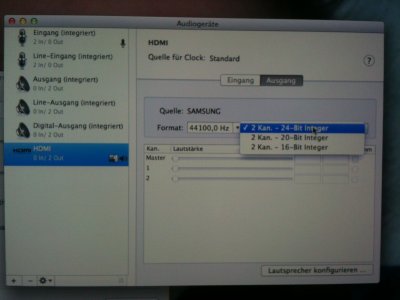toleda
Moderator
- Joined
- May 19, 2010
- Messages
- 22,834
- Motherboard
- Asus Maximus VII Impact
- CPU
- i7-4770K
- Graphics
- RX 560 + HD4600
- Mac
- Classic Mac
- Mobile Phone
Your Audio MIDI Setup screenshot is not helpful. What are the choices under Format/2 Channel - 24 Bit integer?Hi!
I've got a little problem bringing digital audio to work. My specs:
- GA-H67MA-D2H-B3
- HD3000
- ML 10.8.2 (Mac mini system definition)
- DSDT is edited for HDMI audio layout-id 3
- used AppleHDA 889 alpha (already tried the Terminal command on page 18 -> no success)
Audio works perfekt through HDMI and optical out, but no digital audio at all.
What can I try to make it work?
The edits in ML: Optimized Realtek AppleHDA - Preview/Alpha - Page 18 are correct. Try again.