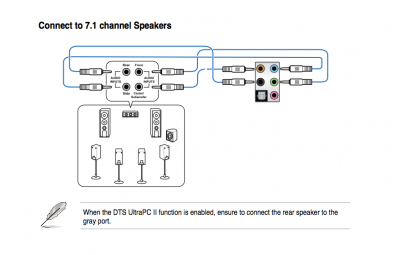toleda
Moderator
- Joined
- May 19, 2010
- Messages
- 22,834
- Motherboard
- Asus Maximus VII Impact
- CPU
- i7-4770K
- Graphics
- RX 560 + HD4600
- Mac
- Classic Mac
- Mobile Phone
Thanks for the detailed report of your success. The source of the problem you found is Asus wired the grey rear line out (0x17/23) as the green front headphone (normally 0x1b/27). Does your manual say the front green port is used for the side speakers (grey) in 7.1? With your pinconfigs, does front pink mic work? Are you getting sound assertions in Console/All Messages?Finally I was able to get it working using modified multibeast 898 drivers (with dsdt). Now headphone is automatically detected. I followed patch AppleHDA tutorial to get codec verbs and changed ConfigData value in AppleHDAHardwareConfigDriver.kext (for codec id 283904153 and layout id 898). This is what I replaced it with
Code:<01171c30 01171d10 01171e56 01171f10 01471c10 01471d40 01471e11 01471f01 01571c80 01571d10 01571e01 01571f01 01671c90 01671d60 01671e01 01671f01 01771c20 01771d40 01771e21 01771f01 01871c50 01871d90 01871ea1 01871f01 01971c60 01971d90 01971ea1 01971f01 01a71ca0 01a71d30 01a71e81 01a71f01 01d71cb0 01d71d60 01d71e06 01d71f40 01e71c40 01e71d60 01e71e45 01e71f01 01f71c70 01f71d10 01f71ec5 01f71f01>
I also had to change one item in Platforms.xml (in Resources). Rename NodeID for (898 item 13) in Pathmaps\Item13\pathmap\item2\item1\item0\item0\NodeID from 27 to 23. Easiest way to do this is by first changing its extension to .plist instead of .xml and editing it using xcode. But dont forget to change it back to .xml after editing otherwise it will not work.