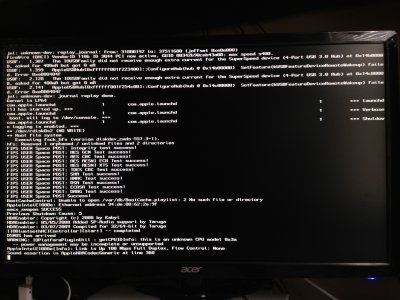- Joined
- Jun 5, 2013
- Messages
- 2
- Motherboard
- Gigabyte Z77X-UD5H
- CPU
- i7 3770K
- Mac
- Classic Mac
- Mobile Phone
Hey Everyone,
I'm new to the forum and just stared my first Hackintosh build, and seem to have hit a brick wall during the install. I set up my Bios using this guide (Bios Settings). I created a 10.8.3 Mountain lion install using Unibeast 1.7.0.
I was able to boot the installer and successfully install mountain lion. However ML will only boot in safe mode. While in safe mode I was able to run multi beast 5.3.1 and followed Nishant's configurations. After restarting the operating system still wont boot.
When I start up in Verbose mode i'm getting a message that states "this is an unknown CPU model 0x3a"
I've been searching through this forum and found that other people are having this issue as well.
A lot of people were recommending to disable VT-d in the Bios but I do not have that option. I believe someone had mentioned that it will not show up on unlocked processors.
I've also tried booting with the commands:
GraphicsEnabler=No
flag=0
Any help would be greatly appreciated.
Thanks,
Anthony
I'm new to the forum and just stared my first Hackintosh build, and seem to have hit a brick wall during the install. I set up my Bios using this guide (Bios Settings). I created a 10.8.3 Mountain lion install using Unibeast 1.7.0.
I was able to boot the installer and successfully install mountain lion. However ML will only boot in safe mode. While in safe mode I was able to run multi beast 5.3.1 and followed Nishant's configurations. After restarting the operating system still wont boot.
When I start up in Verbose mode i'm getting a message that states "this is an unknown CPU model 0x3a"
I've been searching through this forum and found that other people are having this issue as well.
A lot of people were recommending to disable VT-d in the Bios but I do not have that option. I believe someone had mentioned that it will not show up on unlocked processors.
I've also tried booting with the commands:
GraphicsEnabler=No
flag=0
Any help would be greatly appreciated.
Thanks,
Anthony