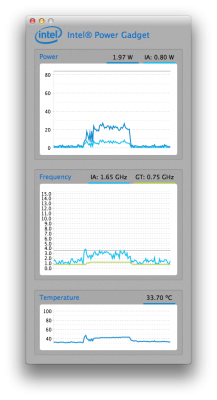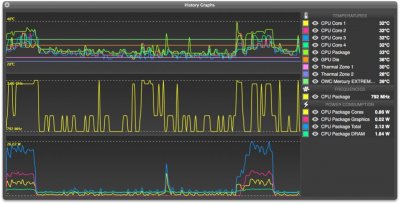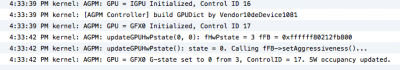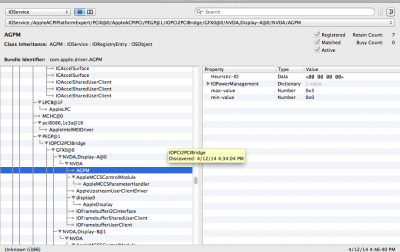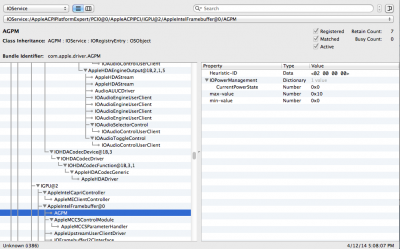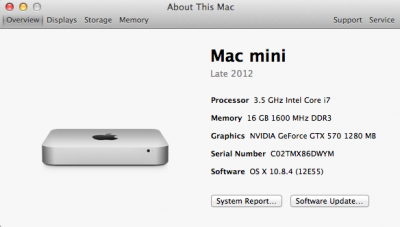- Joined
- Mar 10, 2013
- Messages
- 31
- Motherboard
- Asus Sabertooth Z97 M2
- CPU
- i5-4690k
- Graphics
- Asus GTX 960
- Mac
- Classic Mac
- Mobile Phone
Hello ppl, i checked app Intel(R) power gadget which can be download from Intel web site. What I read, this app installs its own sensors. So, after some testing I noticed something never seen before. This app can show all freq. from 800mhz till OC 4.4 ghz like in windows, so if I can compare that will be identical frequency like in windows 8.1 in Task manager. I want to someone of experts confirm that it really works. MSdumper only show 8,34,35......44 but this one show 0,78ghz, 1.14ghz, 2.72, 2.98, 3,28ghz ....4.36 really strange