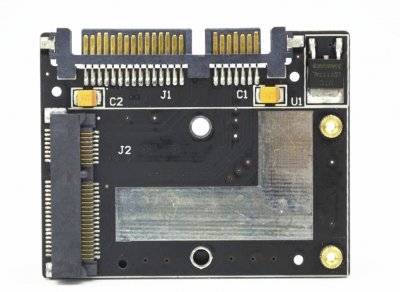- Joined
- May 1, 2010
- Messages
- 385
- Motherboard
- motherboard or system make & model # > See Rules!
- CPU
- Intel> Need model # > See Rules!
- Graphics
- Graphics > model # > See Rules!
- Mac
- Mobile Phone
The reason I get a different result is I reported deleting the wrong patch. Looking back, it was the IOGraphicsFamily patch I deleted, not the AppleIntelFrameBufferAzul patch.
...
I noticed when posting my config.plist that it didn't have a serial number. I suppose I'd replaced it at some point an never updated with a new serial. I created a new serial via Clover Configurator and rebooted... or at least attempted to. My NUC now hangs on boot, even when trying to boot in safe mode. Looks like I'll be rebuilding and restoring from Time Machine as I can't think of anyway to mount my msata disk on another machine.
Something is wrong with your config.plist but I don't see what.
you can try 3 things:
1. revert to your previous config.plist
2. Give a look to clover boot log/debug
3. Disable Boot->Debug in clover
The problem is in the EFI partition not in your MacOSX partition, so TM or fresh install won't help this (except if you also modify the content of your EFI partition).
EDIT: Maybe I misread what your wrote. Is your boot slow after or before the clover screen ?