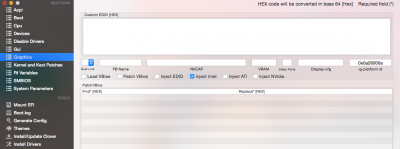- Joined
- Feb 26, 2015
- Messages
- 19
- Motherboard
- Intel® NUC Kit D54250WYKH
- CPU
- Intel® Core™ i5 4250U processor
- Graphics
- Intel® HD 5000 graphics
- Mac
- Classic Mac
- Mobile Phone
installation process is always the same :
1. Format your USB drive and your HDD in HFS+
2. Make a USB Installer with Unibeast or any other method
3. Install Clover on this USB drive
4. Boot your (futur) hackintosh on this USB drive
5. Select the Installer partition and perform the install on your HDD
6. Boot your (futur) hackintosh on this USB drive
7. Install Clover on your HDD drive
8. Boot your hackintosh your HDD drive and select your MacOSX partition...
done that all i get is quick flash on apple logo then reboot ...confused ...
nothing else what am i doing wrong changed few things in bios too