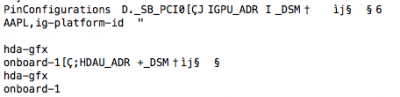- Joined
- Jul 21, 2012
- Messages
- 5
- Mac
- Classic Mac
- Mobile Phone
Hello,
I am now several times page 1 -step by step-
- Mavericks USB created with Unibeast 5.20.
- Clover v2.3k_r3241 with Package "Install for UEFI booting only, Install Clover in the ESP, CsmVideoDxe64, EmuVariableUefi64, OSXAptioFix2Drv-64 and Install RC scripts on target volume".
- replace the config.plist, kexts” folder and “ACPI” folder with NUC Essentials pack (Updated 21 May 2015)
- Bios "Vt-d / UEFI booting / Legacy Booting" on.
- Setup start with the gray Background and beachball....
- Setup in save-modus starts complete, install successful!
After installing in the ssd, I cannot boot
*** [IOBluetoothHCIController][SearchForTransportEventTimeOutHandler] -- Missing Bluetooth Controller Transport!
I tested:
First boot with -s
mount -uw /
cd /System/Library/Extensions
mkdir intel_back
mv AppleIntelHD* AppleIntelF* intel_back/
touch ../Extensions
reboot
Help!!
D54250WYK, 8GB RAM, 120GB mSata, miniHDMI to TV, no WIFI/BT
I am now several times page 1 -step by step-
- Mavericks USB created with Unibeast 5.20.
- Clover v2.3k_r3241 with Package "Install for UEFI booting only, Install Clover in the ESP, CsmVideoDxe64, EmuVariableUefi64, OSXAptioFix2Drv-64 and Install RC scripts on target volume".
- replace the config.plist, kexts” folder and “ACPI” folder with NUC Essentials pack (Updated 21 May 2015)
- Bios "Vt-d / UEFI booting / Legacy Booting" on.
- Setup start with the gray Background and beachball....
- Setup in save-modus starts complete, install successful!
After installing in the ssd, I cannot boot
*** [IOBluetoothHCIController][SearchForTransportEventTimeOutHandler] -- Missing Bluetooth Controller Transport!
I tested:
First boot with -s
mount -uw /
cd /System/Library/Extensions
mkdir intel_back
mv AppleIntelHD* AppleIntelF* intel_back/
touch ../Extensions
reboot
Help!!
D54250WYK, 8GB RAM, 120GB mSata, miniHDMI to TV, no WIFI/BT