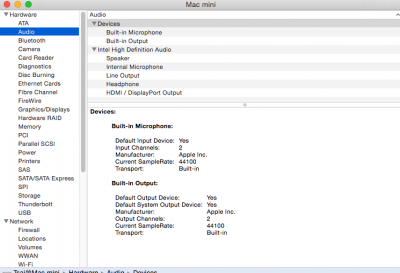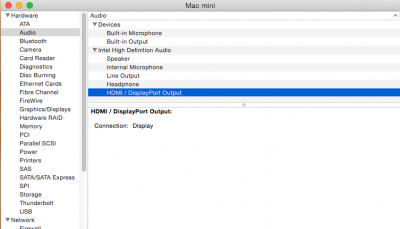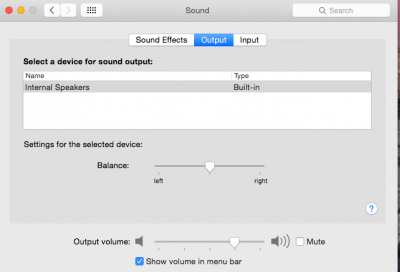- Joined
- Feb 23, 2012
- Messages
- 4
- Motherboard
- Macintosh 10.8
- CPU
- 3770k
- Graphics
- gtx670
- Mac
- Classic Mac
- Mobile Phone
hi dear minihack
Thank you for all of you done! I have installed Yosemite on my NUC D5425WYKH1 and everything is perfect,But the HDMI audio!
I try everything ,but.....
I have done:1.insert the HDEF / IGPU /HUDA to the DSDT, the layout is 1
2.the AppleHDA.kext untouch, just installed the applehda283.kext which the @Sebinouse offered.
3. the clover config.plist i have patched the AppleIntelFramebufferAzul
but the HDMI Audio still not work
the Attachments included my system information and DSDT / Clover config.plist!
Help me T_T! Thank you~
Thank you for all of you done! I have installed Yosemite on my NUC D5425WYKH1 and everything is perfect,But the HDMI audio!
I try everything ,but.....
I have done:1.insert the HDEF / IGPU /HUDA to the DSDT, the layout is 1
2.the AppleHDA.kext untouch, just installed the applehda283.kext which the @Sebinouse offered.
3. the clover config.plist i have patched the AppleIntelFramebufferAzul
but the HDMI Audio still not work
the Attachments included my system information and DSDT / Clover config.plist!
Help me T_T! Thank you~