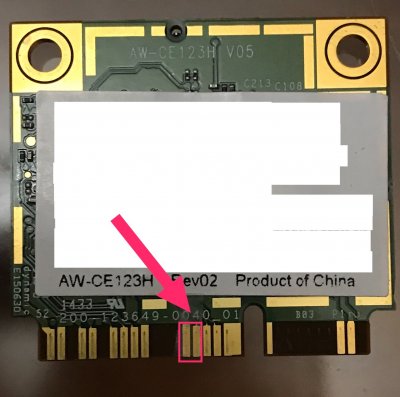- Joined
- Sep 18, 2015
- Messages
- 22
- Motherboard
- ASUS ROG STRIX Z490-A GAMING (BIOS 2701)
- CPU
- i7-11700K
- Graphics
- RX 6900 XT
- Mobile Phone
I decided to make this post because I was having this problem where my AW-CE123H wifi card, plugged into a Mini PCI-E to PCI-E adapter, was shorting out my mobo. I know others who have had this problem too, and I couldn't find any posts talking about this problem. On particular wifi cards, generic PCI-E to PCI-E adapters don't properly handle the pins responsible for disabling wifi and Bluetooth on the card. This improper handling of the pins is what causes the mobo to short out. In my case the mobo would lose access to some of its sata ports and constantly reboot. However effects can also include mobo lights responding weird, clearing CMOS memory, refusing to boot, and refusing to let the mobo shutdown. This problem can be fixed by taping over the pins responsible for disabling the wifi and Bluetooth. Attached to this post is a picture of my AW-CE123H with red arrows pointing to two pins which must be tapped over to fix this problem. However these pins are different for each individual wifi card. However there is a procedure to find the pins responsible on your wifi card. First tape over all the pins on one side of the wfii card. Then insert the card into the adapter, and see if the problem is still present. If the mobo is no longer shorting out, the pins responsible must be on the side you taped. If the mobo is still shorting out, the responsible pins are on the other side. Now only tape half the pins on the side you have confirmed to have the responsible pins, and repeat the process each time taping half as many pins. Eventually you will be able to narrow down which pins are shorting out the mobo. Hope this advice helps someone.