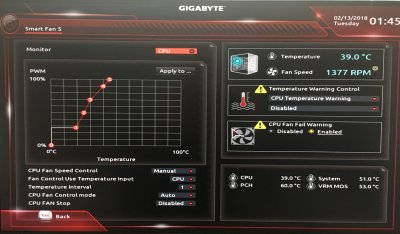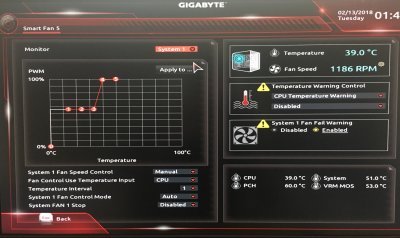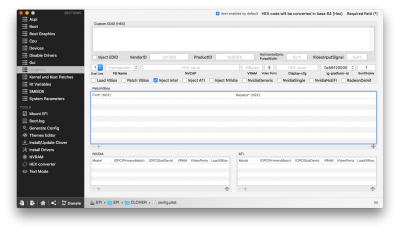Black screen with mouse cursor on shut down - SOLVED
When I turn off / restart the hackintosh I get stuck on black screen with (active) mouse cursor... I gave it some time just in case but no it stays there. I rebooted, turn on/off etc. no luck. I tried quitting every software first, no improvement.
Starting the quest to find a fix...
- Tried the "FixShutdown" Acpi fix but no change.
- Tried older nvidia drivers (.106) just in case, no change.
- Since my mouse cursor is still active I believe
this isn't the same blackscreen issue.
- Uninstalled my anti-virus software (Avira)... FIXED!
Audio quality in the front jack is poor - SOLVED
I noticed this some time ago and ignored it as back port works fine. Now looking to get this working properly too.
Symptom are a sketchy audio quality, volume ups and down, scratches, all in not usable.
- Trying
Codec Commander - same, there might be more to it though as the setup isn't exactly clear.
- Seems I have the same issue
as described here. Will experiment with the Devices > Audio > Inject id:
-- 1 (default): Good back output, front not good
-- 2: No back, front not good
-- 5: Back and front equally working - Fixed
 Display Port graphic artefacts and intermittent black screen - SOLVED-ish (see dual screen issue below)
Display Port graphic artefacts and intermittent black screen - SOLVED-ish (see dual screen issue below)
I usually run my display (Dell U2715H) on HDMI but having two of those I wanted to see what the DP port could do so that I could move back to my usual dual display setup. Boy I'm not disappointed

Of course it doesn't work right out of the box. Tinkering galore...
So, first attempt gave me correct picture in BIOS and booted all good but as soon as I arrived in Mac OSX the display started flickering showing random artefacts and going dark every couple of seconds...
- Changed my monitor DP version from default 1.1a to 1.2, reboot -> black screen all the way. Black screen in the BIOS is to be expected (EFI only support 1.1) but should have picked it up when in the OS. I suspect I had a kernel panic which stopped me from reaching the OS (and therefore seeing anything on my screen)
- I then tried the same screen plugged both in HDMI and DP (1.2). When switching from HDMI>DVI and vice versa via the screen source menu it works! The OS basically sees it as two screens and therefor offers dual display.
Next up, try with the actual 2 monitors... It works! 7.3 million glorious pixels!
Dual screen setup, DP screen stays dark on reboot - UNSOLVED

On boot HDMI screen shows the BIOS and DP screen remains black (as expected).
Once we reach Mac OS DP screen remains black and HDMI screen is seen as secondary screen (ie. the login window is on the DP black screen...). Unplugging the DP screen brings everything back to the HDMI screen.
Going to
try this to see if I can:
a) make the HDMI screen primary screen
b) get the DP screen to function as secondary screen after reboot...
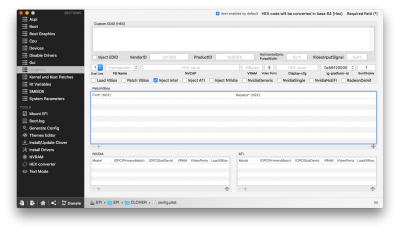
Not change. The DP connected screen goes into power saving mode (doesn't receive signal).
Trying same settings with the addition of injectNvidia... Fails, black screen with mouse.
I can't seem to be getting the DP screen to work so reverting the above changes.
I'm giving up on this one, will try again when new nvidia drivers are out.