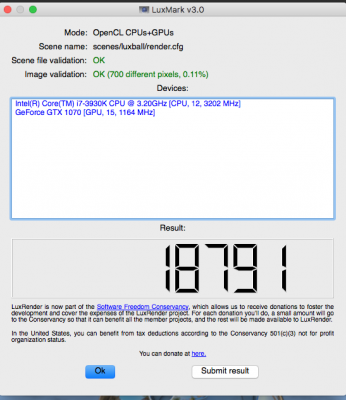- Joined
- Jul 11, 2012
- Messages
- 19
- Motherboard
- Asus Sabertooth X79
- CPU
- Intel i7 -3930K
- Graphics
- PNY GeForce GTX 1070
- Mac
- Mobile Phone
I just upgraded my Nvidia Card to a PNY GTX 1070 and while performance in sierra is better than the GTX 670 it replaces, it's not what I expected. I'm consistently getting between 48-70 fps across 4 different benchmarks.
I'm running the latest Nvidia webdrivers and the usually Lilu/NvidiaGraphicsFixup Ktext fixes. I also triple checked my config file, but I don't know what else I'm missing? Any thoughts?
I attached my config.plist.
I'm running the latest Nvidia webdrivers and the usually Lilu/NvidiaGraphicsFixup Ktext fixes. I also triple checked my config file, but I don't know what else I'm missing? Any thoughts?
I attached my config.plist.