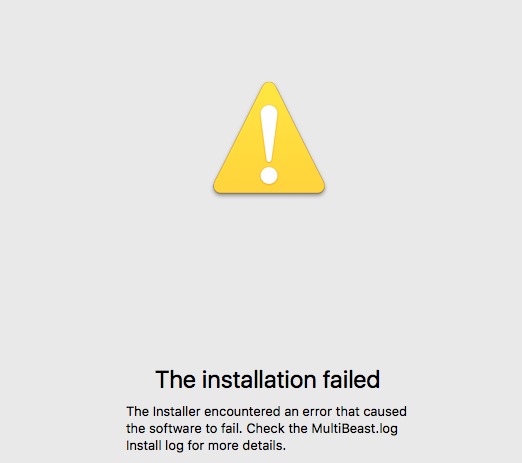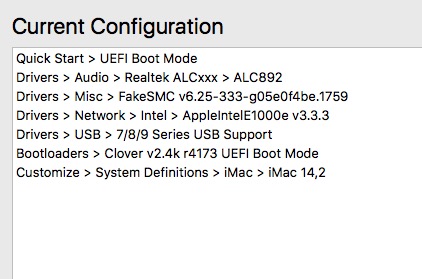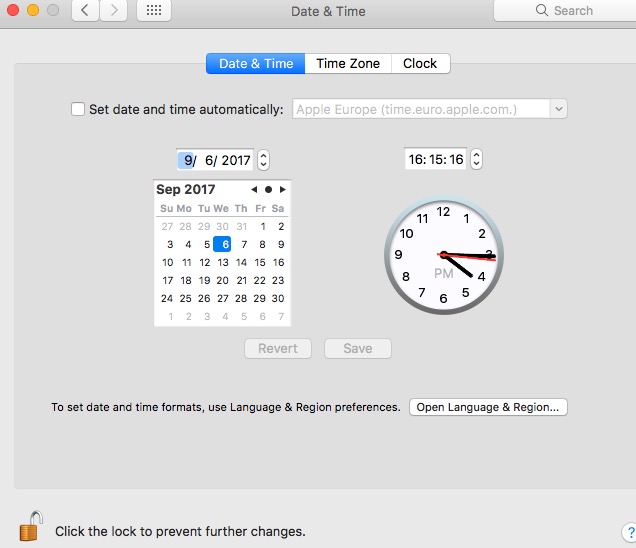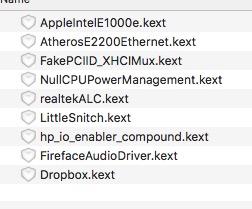- Joined
- Jun 16, 2011
- Messages
- 56
- Motherboard
- GA-Z87N-WIFI
- CPU
- i5-4670K
- Graphics
- Vega 56
- Mac
- Classic Mac
- Mobile Phone
GA-Z87N-WIFI
MB 921
OSX 10.12.6
Config:
Log:
01/29/18 15:36:15 - Starting MultiBeast 9.1.0-20170501
01/29/18 15:36:26 - Failed to find node with path 'Drivers > Audio > Realtek ALCxxx > Optional HD 4600 HDMI Audio'
01/29/18 15:36:53 - Installing 'Bootloaders > Clover v2.4k r4063 UEFI Boot Mode'
01/29/18 15:36:56 - Install of 'Clover_v2.4k_r4063-UEFI.pkg' failed.
'installer: Package name is Clover v2.4k r4063 EFI bootloader
installer: Upgrading at base path /
installer: The upgrade failed (The Installer encountered an error that caused the installation to fail. Contact the software manufacturer for assistance.)
'. Exiting.
01/29/18 15:37:10 - Starting MultiBeast 9.2.1-20170905
01/29/18 15:37:18 - Failed to find node with path 'Drivers > Audio > Realtek ALCxxx > Optional HD 4600 HDMI Audio'
01/29/18 15:39:08 - Starting MultiBeast 9.2.1-20170905
01/29/18 15:39:18 - Failed to find node with path 'Drivers > Audio > Realtek ALCxxx > Optional HD 4600 HDMI Audio'
01/29/18 15:39:47 - Installing 'Bootloaders > Clover v2.4k r4173 UEFI Boot Mode'
01/29/18 15:39:50 - Install of 'Clover_v2.4k_r4173-UEFI.pkg' failed.
'installer: Package name is Clover v2.4k r4173 EFI bootloader
installer: Upgrading at base path /
installer: The upgrade failed (The Installer encountered an error that caused the installation to fail. Contact the software manufacturer for assistance.)
'. Exiting.