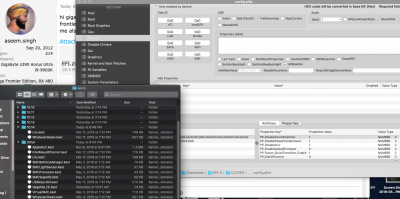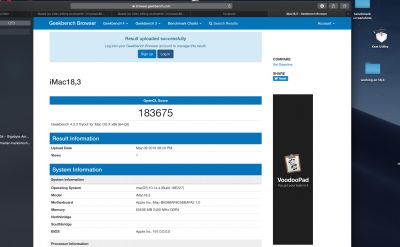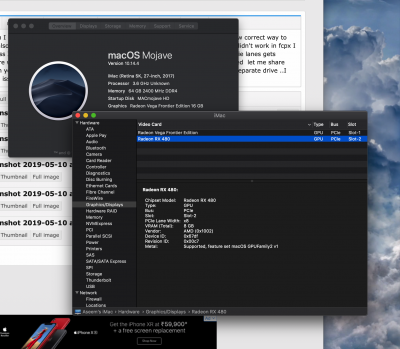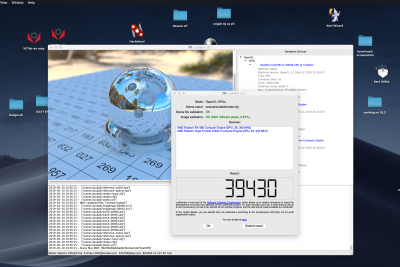- Joined
- Jun 23, 2012
- Messages
- 13
- Motherboard
- Gigabyte Z390 Aorus Ultra
- CPU
- Intel i9 9900K
- Graphics
- MSI Radeon RX Vega 56 AIR BOOST 8G OC
- Mac
- Mobile Phone
Hey guys,
I'm running hackintosh systems for a few years now, built 4 of it until today. But now I'm thinking about upgrading my current system to get some more performance and go for build #5. And I want to upgrade to Mojave which seems quite a problem as I currently use a GF 1080i
I'll use the computer most of the time for video & photo editing with Adobe CC.
My configuration so far:
- Gigabyte Z390 Aorus Ultra
- Intel Core i9 9900K 8x 3.60GHz So.1151
- Noctua NH-U12A
- 8GB MSI Radeon RX Vega 56 AIR BOOST 8G OC Aktiv
- 4x 16GB G.Skill RipJaws V DDR4-3200 DIMM CL16 Single
As I have some experience with gigabyte mainboards I'd prefer it over Asus. And I don't see a lot of difference. The i9 9900 seems to perform pretty good, equipped with the Noctua super-silent and super-efficient fan this should be a dream team.
First looked for a Vega 64, but as it "might!?" be a bit more difficult to install and the advantage over a Vega56 is not that much I'd like to save $100 here.
Not expecting any issues with the RAM.
I already own two Samsung .m2 running in my current system, other harddrives and case.
Any advice on this build? Working or not? As I was only using nVidia cards before: Is there anything I should know about the switch to AMD? Natively supported? Already heard there's some fan problem you have o fix with lilu!?
Sorry for my bad english, german kraut Looking forward to your thoughts & feedback.
Looking forward to your thoughts & feedback.
I'm running hackintosh systems for a few years now, built 4 of it until today. But now I'm thinking about upgrading my current system to get some more performance and go for build #5. And I want to upgrade to Mojave which seems quite a problem as I currently use a GF 1080i
I'll use the computer most of the time for video & photo editing with Adobe CC.
My configuration so far:
- Gigabyte Z390 Aorus Ultra
- Intel Core i9 9900K 8x 3.60GHz So.1151
- Noctua NH-U12A
- 8GB MSI Radeon RX Vega 56 AIR BOOST 8G OC Aktiv
- 4x 16GB G.Skill RipJaws V DDR4-3200 DIMM CL16 Single
As I have some experience with gigabyte mainboards I'd prefer it over Asus. And I don't see a lot of difference. The i9 9900 seems to perform pretty good, equipped with the Noctua super-silent and super-efficient fan this should be a dream team.
First looked for a Vega 64, but as it "might!?" be a bit more difficult to install and the advantage over a Vega56 is not that much I'd like to save $100 here.
Not expecting any issues with the RAM.
I already own two Samsung .m2 running in my current system, other harddrives and case.
Any advice on this build? Working or not? As I was only using nVidia cards before: Is there anything I should know about the switch to AMD? Natively supported? Already heard there's some fan problem you have o fix with lilu!?
Sorry for my bad english, german kraut