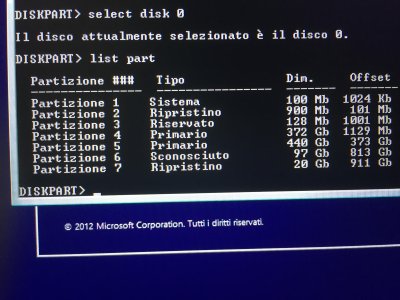- Joined
- Jul 19, 2015
- Messages
- 14
- Motherboard
- HP x360 Spectre 15-EB0043dx
- CPU
- i7-10510U
- Graphics
- Intel UHD + GT MX330
- Mobile Phone
hey. im not sure if you have resolved this. im on an asus x202e, well, really a q200e (when i installed drivers for windows, the system changed to an x202e) but anyway, i followed rehabman's tutorial to a t, with the exception of creating a 2nd partition on the hard drive, and everything was up & running. then i formatted my 2nd usb stick and used bootcamp on the yosemite hackintosh, courtesy of rehabman's tutorial, and booted into the usb stick. when i had to choose what partition i wanted tp install windows, i selected that prtition i created earlier, deleted that partition, and reformatted it. everything was smooth sailing after that point.
the only thing i have to do is figure out how to get the hot keys working, like the brightness control, sound volume control, etc. and also how to make clover boot up theme stck. im almost sure ill find info here by doing some research. but yeah. it was pretty simple. maybe im off topic because this is about mavericks but im almost sure its the same process as yosemite.
this is my first time hackingtosh-ing and ive been wanting to do it for years. what kept me way during those times was just fear. but with rehabman's tutorial, got all the essentials runnning with not a singe error.
good luck and thanks rehabman.
the only thing i have to do is figure out how to get the hot keys working, like the brightness control, sound volume control, etc. and also how to make clover boot up theme stck. im almost sure ill find info here by doing some research. but yeah. it was pretty simple. maybe im off topic because this is about mavericks but im almost sure its the same process as yosemite.
this is my first time hackingtosh-ing and ive been wanting to do it for years. what kept me way during those times was just fear. but with rehabman's tutorial, got all the essentials runnning with not a singe error.
good luck and thanks rehabman.