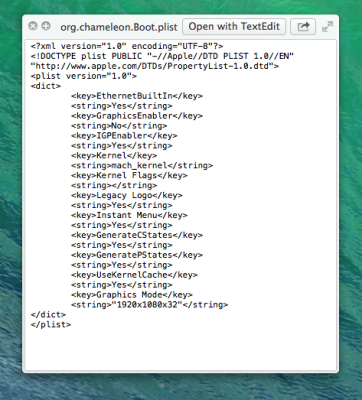i
I have the same config as yours but i have serious problems to boot for the HDD with mavericks.
I tried some issues but it doesn't work and i have to boot with usb in the best case and in other cases it freeze with some kernels at the apple boot screen.
Can you please give me your multi beast config to try it ?
thanks.
friendly
cyril
To Be Clear My Setup -
GA-Z77X-UP5 TH
GTX670
TL-WDN4800
IO Gear 4.0 Bluetooth Dongle / Belkin 2.1 Bluetooth Dongle
Microsoft Mouse USB Dongle
Logitech C920 Camera
BOSE USB Audio
LG DVD Drive
& Some Cheap Nasty USB 3 Header - Card Reader (Native)
Bios setting are optimised default with the following changes
"Wake On LAN - Disabled"
Boot Priorites - 1xUSB, DVD, P0 (SSD - 1/2 Fusion Drive), P3 (Windows SSD),
All other drives / ports disabled.
Hard Drive order P0,P3, Disabled....
I also the run CPU and Memory at different voltages etc.. (over clocked)
I run 4.9 over clock and 1600 mhz memory - it is what Gigabytes Autotune has suggested.
Multibeast Settings are
DSDT Free,
Un-tick everything possible
Select DSDT Free - 898 Audio
& Intel Ethernet
Boot loader Chimera 2.2.1
Standard definition - Mac Pro 3,1
No other selections are made the compulsory Fake SMC cannot be unselected.
I'm using Fusion Drive so, copy the extra folder and Boot files to the SSD and HDD (As per the Fusion Guide)
This has been the same setup for Lion, Mountain Lion and has been faultless since day one.
All updates are automatically installed, sleep has always worked.
The USB connections are fussy "as to which port they will work in without problems", but that is pretty easy to work out.
Any different system definition I have tried, has provided problems in one way or another, the latest was video not working in iTunes or safari.
Zero kernel panics in over a year and only 1 crash (windows) due to a suspected high temp problem
.
The card reader sometimes doesn't power up, others have said they needed to relocate the usb header - but I found simply unplugging the PC from the powerpoint for 30 seconds does the same trick.
Only thing I know that doesn't work is the iTunes HD Video content.
I haven't tried the multiple screen in Mavericks, (using the Apple TV) but will do in the near future.
Hope that helps..
Edit: Attached screen shot of my org.chameleon.Boot.plist