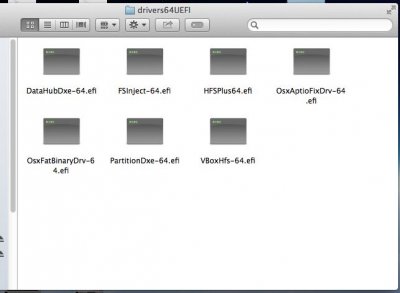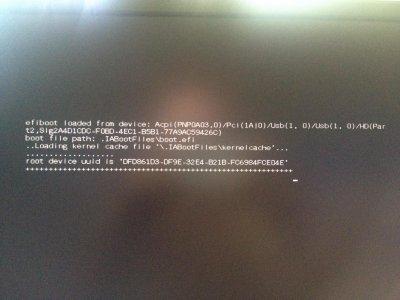- Joined
- Jun 5, 2014
- Messages
- 28
- Motherboard
- ASUS Z87-A
- CPU
- i7 4770
- Graphics
- MSI RX-470
- Mac
- Mobile Phone
Hi! I installed Clover for only UEFI boot on boot flash drive with 10.9.3 (GUID partition), put FakeSMC.kext, dsdt from AIDA64 (tried without both also), tried to copy HFSPlus64.efi.
Clover starts always but OS X setup don't starts. No errors, only Clover like paused. Any key and Clover works again.
My PC:
I tried 2 variants of config.plist and there is no difference.
View attachment config.plist
View attachment config_old.plist
[video=youtube;zMw2t_wfG6M]https://www.youtube.com/watch?v=zMw2t_wfG6M[/video]
Someone help me with this trouble...
Clover starts always but OS X setup don't starts. No errors, only Clover like paused. Any key and Clover works again.
My PC:
- Intel i7 4770
- Asus Z87-A
- HD 5770
I tried 2 variants of config.plist and there is no difference.
View attachment config.plist
View attachment config_old.plist
[video=youtube;zMw2t_wfG6M]https://www.youtube.com/watch?v=zMw2t_wfG6M[/video]
Someone help me with this trouble...