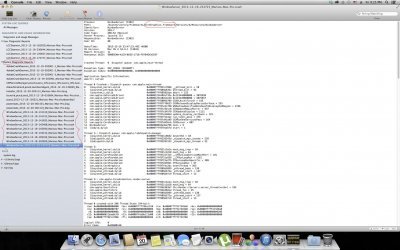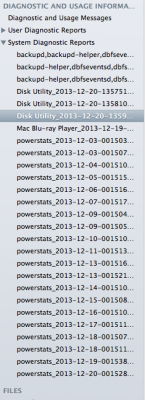- Joined
- Feb 26, 2011
- Messages
- 15
- Motherboard
- Gigabyte H87-D3H
- CPU
- i5-4670
- Graphics
- GT 210
- Mac
- Mobile Phone
Do you use BetterTouchTool? I had similar problems and updating it to 0.988 might help. I'm not 100% sure thought.
Still Chrome definately behaves strangely. Try replacing PepperFlash with Adobe Flash (install and enable via chrome://plugins).
Still Chrome definately behaves strangely. Try replacing PepperFlash with Adobe Flash (install and enable via chrome://plugins).