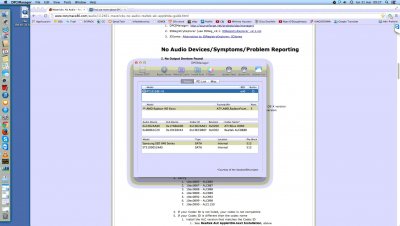Since I update from 10.9 to 10.9.2 my audio stop working, I try to follow all the logic chronology of this post but I don't know if I'm doing it right. I don't remember how I made, but audio was working, after update audio stop working. I try to reinstall it via multibeast, but nothing happened. Asking for help here, trying to answer all the question in the post:
Audio success questions (1 correct answer for each question)
What Codec? ALC887, saw it in the ASUS site motherboard specs
Which Audio ID? 1, saw it in about this mac, more information, under hardware, audio
What Injection? I don't know, I used MultiBeast 6.2 with no dsdt, I have an ASUS P8Z68V-LX
Remove npci=0x3000 from Extra/org.chameleon.Boot.plist = no npci=0x3000 in Extra/org.chameleon.Boot.plist
System/Library/Extensions/AppleHDA.kext version = 2.6.0-toledaALC887
IOService:/AppleACPIPlatformExpert/PCI0@0/AppleACPIPCI/HDEF@1B/AppleHDAController@1B/IOHDACodecDevice@1B,0 = IOHDACodec+Address=0x0 +RevisionID=0x100302 +VendorID=0x10ec0887
layout-id, Data, <01 00 00 00>
Problem Reporting
1. update to 10.9.2 from 10.9 = no more audio
2. 10.9.2/P8Z68V-LX/don't know the bios version/i5-2500k/AMD Radeon HD 6xxx
3. I used the guide in the site (multibeast)
4. see attached files
5. 2.6.0-toledaALC887
6. not present
can someone help me?