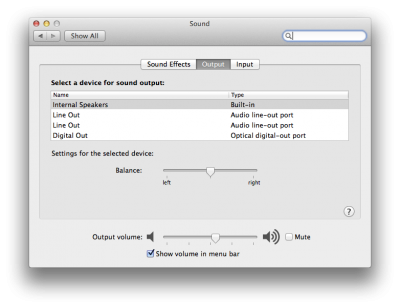toleda
Moderator
- Joined
- May 19, 2010
- Messages
- 22,834
- Motherboard
- Asus Maximus VII Impact
- CPU
- i7-4770K
- Graphics
- RX 560 + HD4600
- Mac
- Classic Mac
- Mobile Phone
Unfortunately, Off Topic.I would really appreciate some help to solve this once and for all.
You have audio, not perfect. When there is a fix, a new thread will be posted.