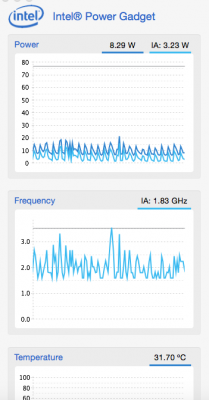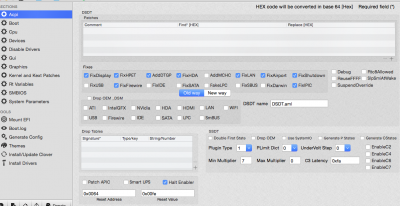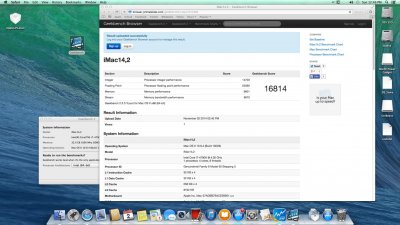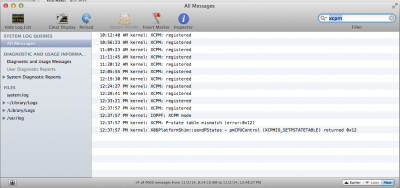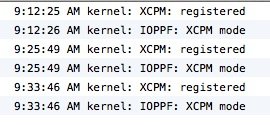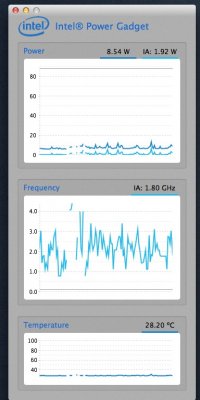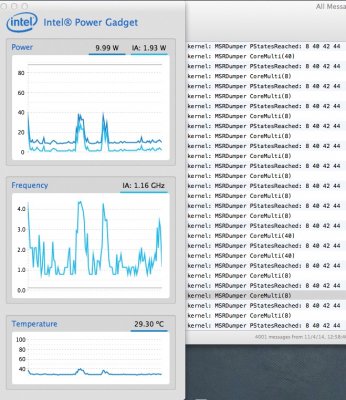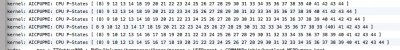- Joined
- Oct 19, 2014
- Messages
- 79
- Motherboard
- Asus B460M-A (r2)
- CPU
- i5 10400
- Graphics
- UHD 630
- Mobile Phone
No. Installation problem. Off topic.
then how can i resolve my problem without entering safe mode????
plz delete this post if i posted it in wrong thread.....i m not able to find delete post option
thank you...