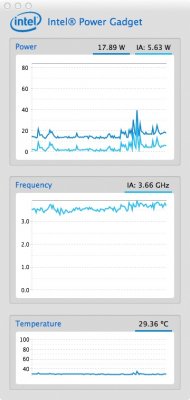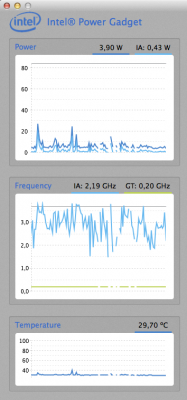- Joined
- Jul 28, 2012
- Messages
- 24
- Motherboard
- Gigabyte GA-Z87X-UD3H
- CPU
- Intel Core i7-4770
- Graphics
- Intel 4600 HD
- Mac
- Classic Mac
- Mobile Phone
Info provided, not useful. Post #1, Problem Reporting.
My bad... Well anyways, a reinstall solved the problem. Thanks for the guide and will read more carefully next time.
devdev001