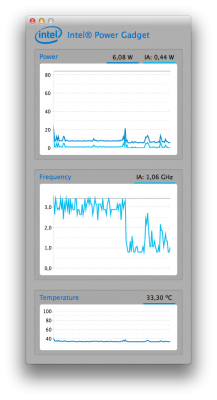- Joined
- May 5, 2013
- Messages
- 46
- Motherboard
- Asus P8Z68-v GEN3
- CPU
- Intel i5 2500k
- Graphics
- Asus GTX 560 (non ti !)
- Mac
- Classic Mac
- Mobile Phone
IOReg/.../CPU0@0/.../ACPI_SMC_PlatformPlugin/AICPMVers/0x1240105 is missing. Do not know why.
Consider a clean install.
I did the clean install. Probably not working but sending my report.
View attachment report.zip
I am not able to get result from cat /var/log/system.log | grep "AICPUPMI:"