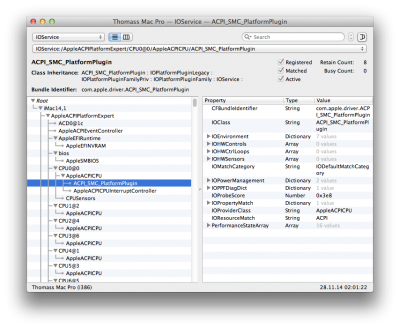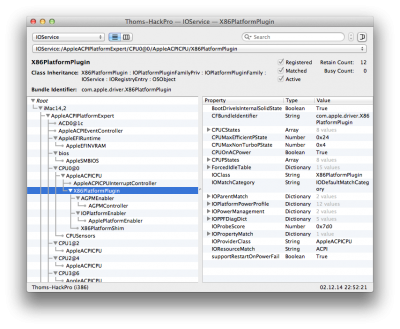- Joined
- Nov 18, 2014
- Messages
- 9
- Motherboard
- 10.9
- CPU
- i7 4790k
- Graphics
- GTX760
- Mac
- Classic Mac
- Mobile Phone
Thanks for replying shanike.
After a complete shutoff and restart without the UniBeast stick, the installation of the V3.0.1 Intel Power Gadget works fine.
This evening I’ll give the howto another try.
After a complete shutoff and restart without the UniBeast stick, the installation of the V3.0.1 Intel Power Gadget works fine.
This evening I’ll give the howto another try.