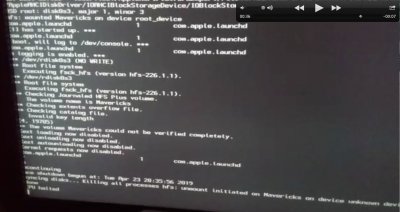- Joined
- Jul 28, 2011
- Messages
- 110
- Motherboard
- Dell i7567
- CPU
- i7-7700HQ
- Graphics
- HD 630 + GTX 1050 Ti, 3840x2160
My maverick installation has been running flawlessly until just recently. Now when I turn on all of see is the apple for a minute and then the computer shuts itself off. Any ideas on fixing this ?