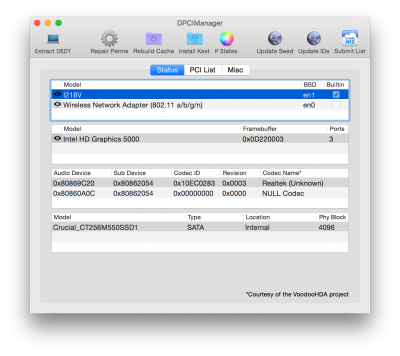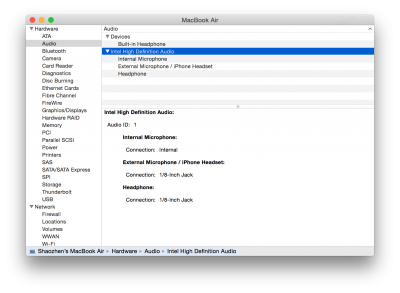toleda
Moderator
- Joined
- May 19, 2010
- Messages
- 22,834
- Motherboard
- Asus Maximus VII Impact
- CPU
- i7-4770K
- Graphics
- RX 560 + HD4600
- Mac
- Classic Mac
- Mobile Phone
DTGP is not required.My DSDT shows me a device called GFX0, I'm not sure if thats really my HD5450 or some kind of dummy for an IGP?
According to the IOREG, my display is attached to pop3@3 which made me guess I have to insert the DSDT code over there but adding it or modifying the sample with adress 0x00003000 didn't help me any further.
A lot of work is required:
1. Add dsdt/HDEF: How to Add or Edit dsdt/HDEF v2/Patch/ALCInjection/Add dsdt/HDEF/Audio ID: 1
2. Add dsdt/PEGP: [Guide]_5series-hdmi_audio_(dsdt)_v2.pdf.zip/Patch/5series/AMI-BIOS-AMD-Nvidia-A1
Patch edits
Find: P0P1
Replace: P0P3
Find: 0x00010000
Replace: 0x00030000
3. HD5450 framebuffer edits (if required):[Guide]_AMD-hdmi_audio_v2.pdf.zip
Apply and compile after patch. Save and Install.

 Hdmi audio just randomly stopped working, no idea why. Did a fresh install, but now im not able to enable hdmi audio no matter which guide i choose. If i use ssdt/dsdt in efi/clover/acpi/patched or if i try to inject hdmi via clover system hangs before graphics initialization. If i remove AppleIntelFramebufferCapri.kext from S/L/E i can obviously boot normal with no acceleration. If no ssdt/dsdt in efi/clover/acpi/patched or UseiIntelHdmi in clover/devices is set to no, i can boot normally with full acceleration. If im using dsdt/ssdt in /Extra both onboard realtek and intel hd 4000 audio devices are recognized in dpcimanager, but are not showing in system preferences. Attached ioreg is with ssdt in /extra. Using 10.10.1. Please help
Hdmi audio just randomly stopped working, no idea why. Did a fresh install, but now im not able to enable hdmi audio no matter which guide i choose. If i use ssdt/dsdt in efi/clover/acpi/patched or if i try to inject hdmi via clover system hangs before graphics initialization. If i remove AppleIntelFramebufferCapri.kext from S/L/E i can obviously boot normal with no acceleration. If no ssdt/dsdt in efi/clover/acpi/patched or UseiIntelHdmi in clover/devices is set to no, i can boot normally with full acceleration. If im using dsdt/ssdt in /Extra both onboard realtek and intel hd 4000 audio devices are recognized in dpcimanager, but are not showing in system preferences. Attached ioreg is with ssdt in /extra. Using 10.10.1. Please help