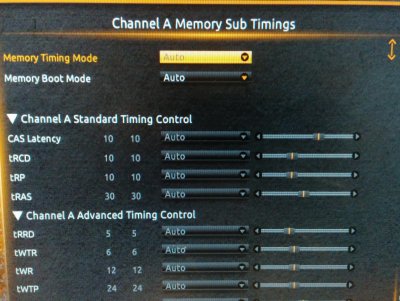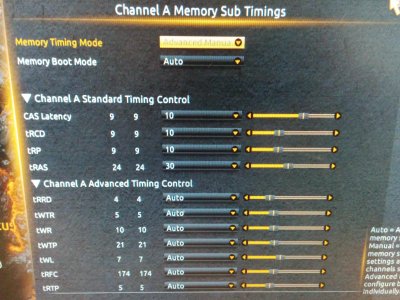if you can try a little experiment with 4 dimm, do this:
1) note (or print/photo) all RAM TIMINGS you are using on XMP profile.
2) disable XMP profile and put memory timing on MANUAL
3) change manually all timings values to the XMP values you printed, but increase tRFC to 280˜310 and tFAW to 50˜80 ..... it seems this could solve the problem with 4 dimm... (**)
4) adjust memory voltage to XMP values and memory multiplier to 1600MHz (depending on RAM, it could be changed...)
5) put the memory mode to NORMAL or ENHANCE STABILITY. verify if command rate is 2T
Reboot and check in BIOS if the values are ACTUALLY set (in my H87, they only changed after a cold boot: remove power cord - or turn of power switch if you have - for 20 seconds and turn on again).
do a Cold boot and check if the values still there.
then go to OSX/Windows and run some benchmarks. check the timing values inside windows (AIDA, Everest, etc. I don't know how to check in OSX) to see if it still there even if you reboot or cold boot.
You don't need to change voltages or other settings with works well with 2 DIMM, just these two timing values.
(**) these values almost double from memory kits with use double side ram or has 2 and 4 dimm configurations (same model/chip). So it seems theses values have direct relation with memory density. Also, older memory modules (launched before haswell) has 120˜160 tRFC and 28˜40 tFAW, but the new ones (advertising as haswell compatible) has higher values.
gigabyte bios has bugs, in my case it require a cold boot to change values, but i think it is possible to do manually solve this issue if we understand exactly where the problems is.
share your comments here about this experiment. please.
I am trying here too for a half hour, and it seems to be more stable, no crashes yet (but it don't means it is solved...)