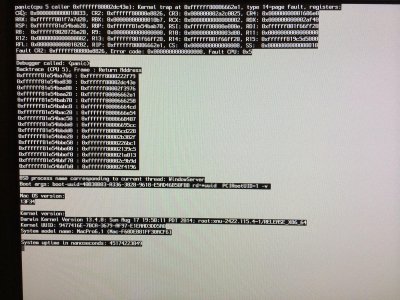- Joined
- Jun 18, 2014
- Messages
- 61
- Motherboard
- GA-Z87X-UD3H (Clover)
- CPU
- i7 4770k
- Graphics
- Nvidia GTX 770
Try doing this...
It's a shame that you have to 1600 and have to use it at 1333. The above was what I did and I've been running a super smooth freeze free machine since July now. Seriously no freezes at all and all I did was that.
I went ahead and raised the IO Analogue, IO Digital and System Agent voltage, all three by +0,100v.
It's a shame that you have to 1600 and have to use it at 1333. The above was what I did and I've been running a super smooth freeze free machine since July now. Seriously no freezes at all and all I did was that.