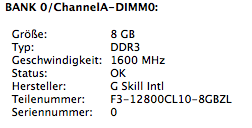- Joined
- Jan 8, 2014
- Messages
- 15
- Mac
- Classic Mac
- Mobile Phone
Hi,
i recently built a Hackintosh at my Workplace.
MoBo : Gigabyte GA-z87x-OC
CPU: 4770k
Ram: A quad channel kit running at 1600 mhz (4 sticks ; 32 gb)
GPU: Nvidia GTX 770 2gb
Additional PCI: AVID HDX
Soo i built this Hackintosh with Mavericks 10.9.1.
Installation and everything went very smooth, no problems whatsoever.
In the BIOS i changed various settings such as ACHI, IGFX (Something with first PCI-slot or so), Virtualization Turned off.
In Multibeast i checked DSDT-Free, then the Realtek 892 thingy (audio works fine), also IntelApple Networking option (the middle one). Also i enabled TRIM-Support as im currently working with a ssd where im unsure if this feature is available.
Bootloader is 2.2.1
Under customize i additionally checked 1080p display mode.
System Definition is iMac 14,2.
My problem is the following: This Hackintosh is supposed to run as a primary machine with pro tools in a recording studio. But the system will always sorta lock up, freeze as you will (just happened while writing this post). You can't do anything but press the reset button or turn of power. You couldn't possibly use this anywhere near a professional environment.
I was looking up the log files and found this bluetooth problem which also has magically vanished and left nothing behind...
I really, really don't know what to do anymore, especially since this is my first Hackintosh.
So if you have any ideas, or need some additional info that i did not provide, please answer
(Excuse my mediocre english, i'm german )
)
i recently built a Hackintosh at my Workplace.
MoBo : Gigabyte GA-z87x-OC
CPU: 4770k
Ram: A quad channel kit running at 1600 mhz (4 sticks ; 32 gb)
GPU: Nvidia GTX 770 2gb
Additional PCI: AVID HDX
Soo i built this Hackintosh with Mavericks 10.9.1.
Installation and everything went very smooth, no problems whatsoever.
In the BIOS i changed various settings such as ACHI, IGFX (Something with first PCI-slot or so), Virtualization Turned off.
In Multibeast i checked DSDT-Free, then the Realtek 892 thingy (audio works fine), also IntelApple Networking option (the middle one). Also i enabled TRIM-Support as im currently working with a ssd where im unsure if this feature is available.
Bootloader is 2.2.1
Under customize i additionally checked 1080p display mode.
System Definition is iMac 14,2.
My problem is the following: This Hackintosh is supposed to run as a primary machine with pro tools in a recording studio. But the system will always sorta lock up, freeze as you will (just happened while writing this post). You can't do anything but press the reset button or turn of power. You couldn't possibly use this anywhere near a professional environment.
I was looking up the log files and found this bluetooth problem which also has magically vanished and left nothing behind...
I really, really don't know what to do anymore, especially since this is my first Hackintosh.
So if you have any ideas, or need some additional info that i did not provide, please answer
(Excuse my mediocre english, i'm german