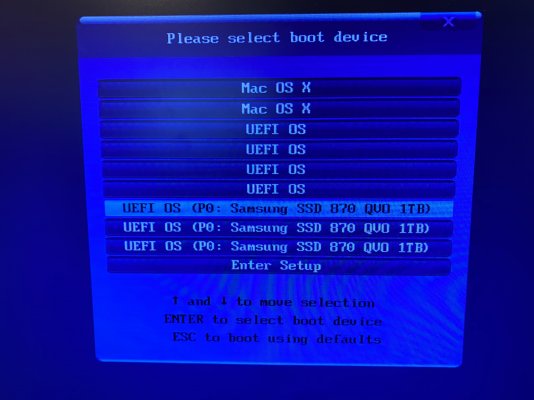- Joined
- Nov 1, 2013
- Messages
- 7
- Motherboard
- << need manufacturer and model # >> See Forum Rules !!
- CPU
- i7-4770K
- Graphics
- GTX 760
- Mac
Hello,
I have a question to the community.
In my startup process there are a lot of partitions showing up. I have a apfs container for High Sierra. Is there a way to delete all unnecessary partitions? I can not figure out why there is
2 timesMac OS x
4 times UEFI OS
3 times UEFI OS (Samsung...)
To boot to OS i use the first Samsung entry. Is the others needed? Or how can I delete the others.
Thank you very much for your help.
I have a question to the community.
In my startup process there are a lot of partitions showing up. I have a apfs container for High Sierra. Is there a way to delete all unnecessary partitions? I can not figure out why there is
2 timesMac OS x
4 times UEFI OS
3 times UEFI OS (Samsung...)
To boot to OS i use the first Samsung entry. Is the others needed? Or how can I delete the others.
Thank you very much for your help.