- Joined
- Feb 20, 2017
- Messages
- 1
- Motherboard
- GA-H97N-WIFI
- CPU
- i7-4970K
- Graphics
- GTX 970
Ok i had real problems getting this to work so i thought i would write what i did here in case anyone had similar issues.
i have the BCM943602 wifi and bluetooth card i bought from china and it all works well on OSX but bluetooth would not work right in windows 10. tha trackpad had no scroll function and the Extramagic software would not work either.
i installed the bluetooth drivers from bootcamp and they would work but after restart they would report error (10) and bluetooth devices would not be listed in device manager.
So the soluition was really simple in the end but took me days to figure out. What you have to do is disable the other bluetooth device that gets installed.
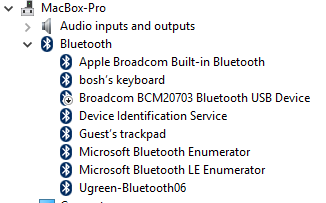
You can see it as Broadcom BCM20703. After i disabled it Apple Broadcom Built-in Bluetooth would load normally and all other installed bluetooth devices would show up. (you still have to install bootcamp drivers for the trackpad and stuff...)
thats it. hopefully this helps someone in a similar situation.
cheers
i have the BCM943602 wifi and bluetooth card i bought from china and it all works well on OSX but bluetooth would not work right in windows 10. tha trackpad had no scroll function and the Extramagic software would not work either.
i installed the bluetooth drivers from bootcamp and they would work but after restart they would report error (10) and bluetooth devices would not be listed in device manager.
So the soluition was really simple in the end but took me days to figure out. What you have to do is disable the other bluetooth device that gets installed.
You can see it as Broadcom BCM20703. After i disabled it Apple Broadcom Built-in Bluetooth would load normally and all other installed bluetooth devices would show up. (you still have to install bootcamp drivers for the trackpad and stuff...)
thats it. hopefully this helps someone in a similar situation.
cheers
