- Joined
- Aug 26, 2018
- Messages
- 5
- Motherboard
- HP Envy TS m7 Notebook-Clover
- CPU
- i7-4700MQ
- Graphics
- HD 4600, 1920*1080
- Mobile Phone
Hi,

after 2 day searching and trying many thing I found this Kext working, use it for your wifi chip. I tested it with: Atheros AR9280
1 - Use DCPIManager and go to PCI List tab and find your Atheros wifi then Remember Vendor Number,
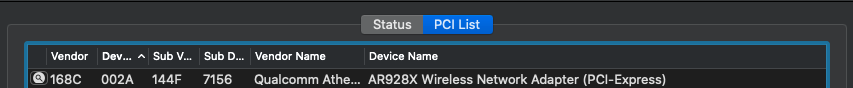
Code for each Atheros card:
2 - Download IO80211Family.kext and place it in ~/Desktop , make sure use THIS KEXT, all the files in internet will not work except this file, this is compatible with Catalina if you use some file else you will get error in kextcache , I don't remember what was exactly but something like vtable is wrong.
right click and go to show package content :
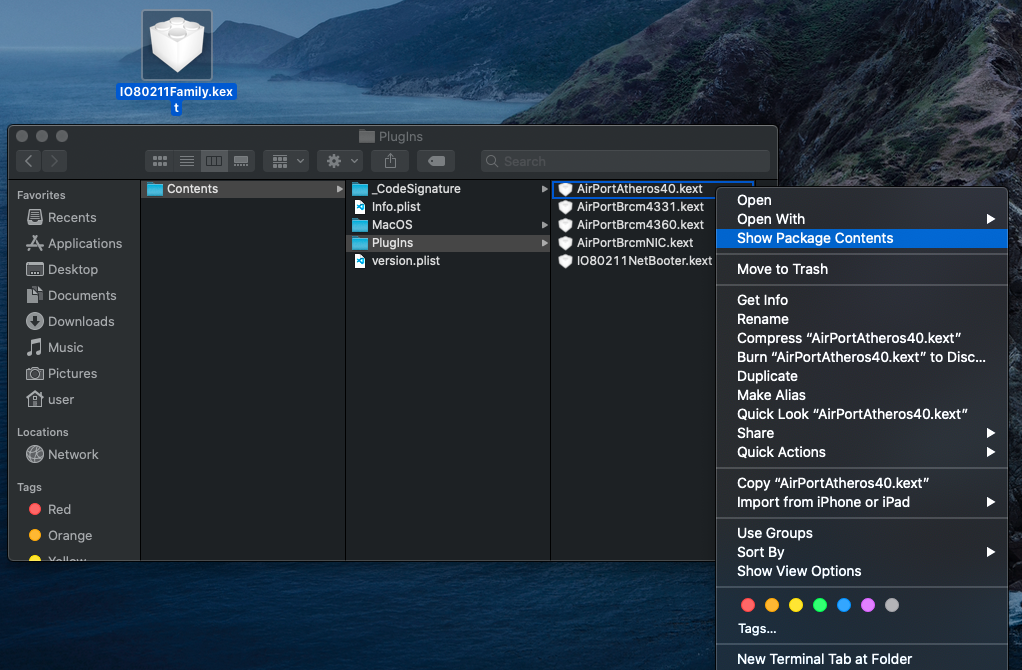
then go to content and open info.plist, make sure open it with a text editor like vs code or whatever is using for codes:
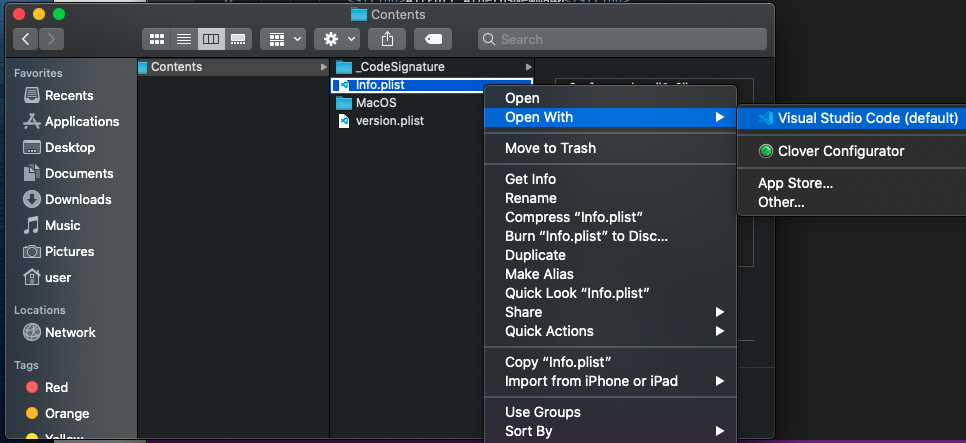
make sure your wifi is there is string parts(we learned that from step 1:
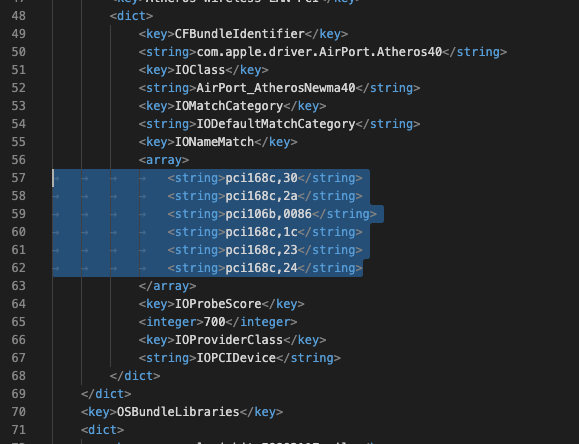
save it and close.
3 - disable SIP:
reboot system and go to recovery mode and open terminal and just enter this command:
reboot system
4 - open terminal and enter this commands:
it will let use make change in Root parts of system.
5 - Remove IO80211Family.kext from /S/L/E and /L/E if there is for this open terminal and use:
6 - copy downloaded IO80211Family.kext to this directories:
also copy IO80211Family.kext to your kext folder in Clover Efi partition.
reboot and enjoy your Atheros wifi in Catalina:
after 2 day searching and trying many thing I found this Kext working, use it for your wifi chip. I tested it with: Atheros AR9280
1 - Use DCPIManager and go to PCI List tab and find your Atheros wifi then Remember Vendor Number,
Code for each Atheros card:
Code:
pci168c,2a AR9281
pci168c,24 AR5418/5133
pci168c,2a AR9280
pci168c,30 AR9380
pci168c,34 AR94621
pci168c,2a AR9283
pci168c,2b AR9285
pci168c,2e AR9287
pci168c,2b AR9285
pci168c,2e AR9287
pci168c,2a AR9280
pci168c,30 AR9380
pci168c,32 AR94851
pci168c,32 AR948512 - Download IO80211Family.kext and place it in ~/Desktop , make sure use THIS KEXT, all the files in internet will not work except this file, this is compatible with Catalina if you use some file else you will get error in kextcache , I don't remember what was exactly but something like vtable is wrong.
right click and go to show package content :
then go to content and open info.plist, make sure open it with a text editor like vs code or whatever is using for codes:
make sure your wifi is there is string parts(we learned that from step 1:
save it and close.
3 - disable SIP:
reboot system and go to recovery mode and open terminal and just enter this command:
Code:
csrutil disable4 - open terminal and enter this commands:
Code:
sudo spctl --master-disable
sudo mount -uw /
sudo killall Finderit will let use make change in Root parts of system.
5 - Remove IO80211Family.kext from /S/L/E and /L/E if there is for this open terminal and use:
Code:
sudo rm -R /System/Library/Extensions/IO80211Family.kext/
sudo rm -R /Library/Extensions/IO80211Family.kext/6 - copy downloaded IO80211Family.kext to this directories:
Code:
cd ~/Desktop/
sudo cp -R IO80211Family.kext /System/Library/Extensions/
sudo cp -R IO80211Family.kext /Library/Extensions/
sudo kextcache -i /reboot and enjoy your Atheros wifi in Catalina:

