trs96
Moderator
- Joined
- Jul 30, 2012
- Messages
- 25,510
- Motherboard
- Gigabyte B460M Aorus Pro
- CPU
- i5-10500
- Graphics
- RX 570
- Mac
- Mobile Phone
On a 64 bit Windows 7, 8.1 or 10 Computer:
1. Download the Windows 10 Creators Update ISO from Microsoft.com via their Create Install Media Download Tool
Note: A Windows 10 license is not needed to do this. You don't have to enter a product key to download or install it.
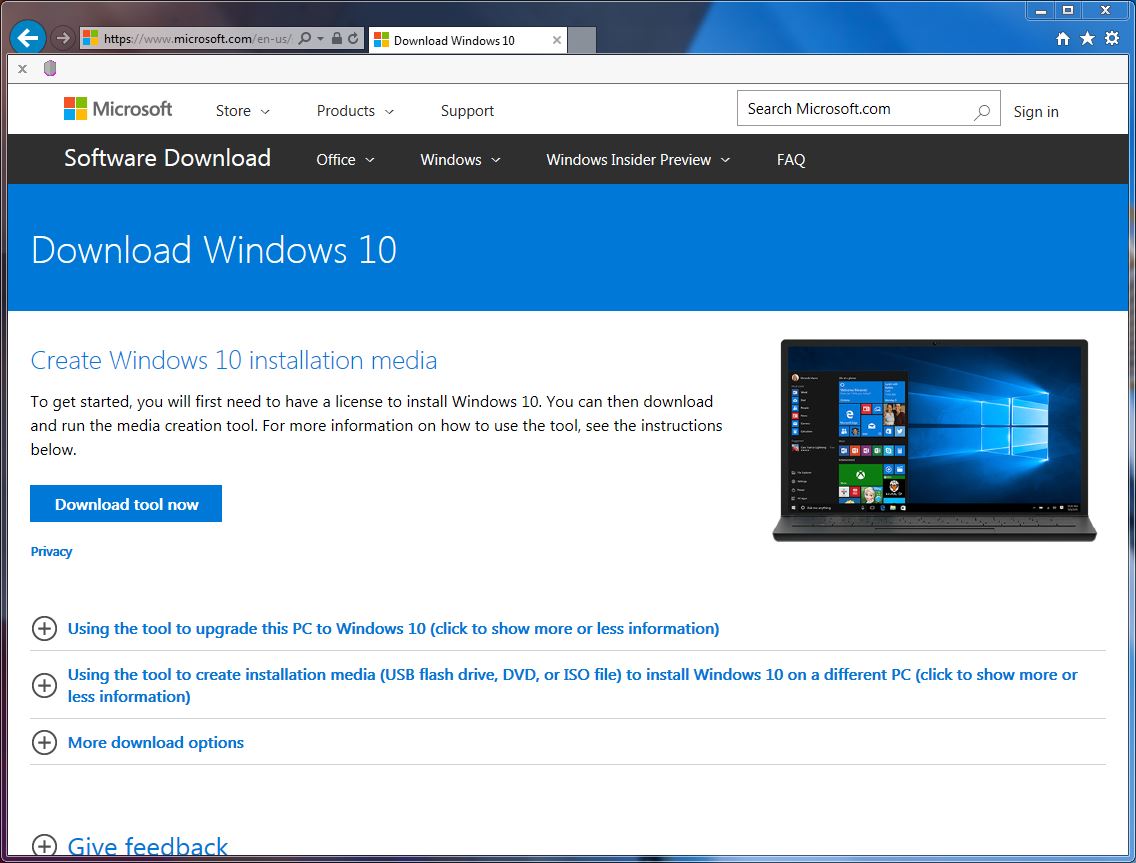


2. Leave the ISO file in your documents folder or on the desktop so it's easy to locate
3. Insert a 4 GB or larger FAT32 formatted USB drive into your PC
4. Download the Rufus portable app from https://rufus.akeo.ie/ and open it on the desktop
5. Select the Win10 ISO by clicking on the tiny CD icon to the lower right then select and open the ISO file
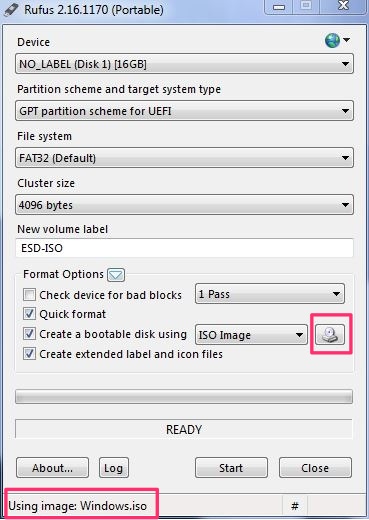
6. Under the Partition Scheme tab select GPT scheme for UEFI booting and FAT32 File System, Cluster size 4096
7. Click start and create your UEFI bootable USB drive*
Now you can clean install Windows 10 UEFI on your HDD and be ready for dual booting with macOS via the Clover bootloader.
IMPORTANT: Disconnect the Sata cables to your macOS drive before you attempt the Windows install
Boot from your newly created USB drive. Choose Custom Install and remember to delete all existing partitions on the drive that you are installing to. Choose the unallocated space you've created and then click on New to partition the drive GPT. Proceed with the install and Windows will then handle everything from there on out to complete the Windows 10 install. When it's done, shut down, connect the drive to your CustoMac and boot to the UEFI/BIOS.
Make the macOS drive the first in the BIOS boot order. When you boot up you'll have the option to choose either OS for UEFI booting from the Clover splash screen.
* This drive will not allow you to install Windows for legacy booting on an MBR partitioned drive. This is what will help to prevent you from installing Windows for legacy booting.
1. Download the Windows 10 Creators Update ISO from Microsoft.com via their Create Install Media Download Tool
Note: A Windows 10 license is not needed to do this. You don't have to enter a product key to download or install it.


2. Leave the ISO file in your documents folder or on the desktop so it's easy to locate
3. Insert a 4 GB or larger FAT32 formatted USB drive into your PC
4. Download the Rufus portable app from https://rufus.akeo.ie/ and open it on the desktop
5. Select the Win10 ISO by clicking on the tiny CD icon to the lower right then select and open the ISO file
6. Under the Partition Scheme tab select GPT scheme for UEFI booting and FAT32 File System, Cluster size 4096
7. Click start and create your UEFI bootable USB drive*
Now you can clean install Windows 10 UEFI on your HDD and be ready for dual booting with macOS via the Clover bootloader.
IMPORTANT: Disconnect the Sata cables to your macOS drive before you attempt the Windows install
Boot from your newly created USB drive. Choose Custom Install and remember to delete all existing partitions on the drive that you are installing to. Choose the unallocated space you've created and then click on New to partition the drive GPT. Proceed with the install and Windows will then handle everything from there on out to complete the Windows 10 install. When it's done, shut down, connect the drive to your CustoMac and boot to the UEFI/BIOS.
Make the macOS drive the first in the BIOS boot order. When you boot up you'll have the option to choose either OS for UEFI booting from the Clover splash screen.
* This drive will not allow you to install Windows for legacy booting on an MBR partitioned drive. This is what will help to prevent you from installing Windows for legacy booting.
Last edited:
