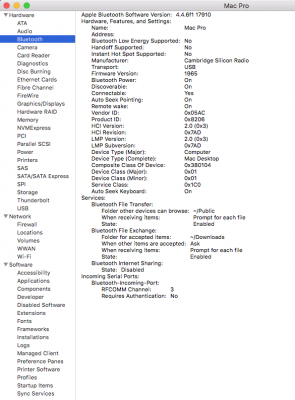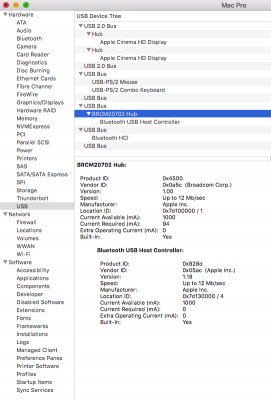- Joined
- Nov 22, 2016
- Messages
- 9
- Motherboard
- mac 3.1
hi all.
i have an old mac pro (3.1) with this card inside on a mini adapter for Wifi and BT. yesterday, i was on Mountain Lion with everything working ok. i upgraded to ElCapo and now my BT stopped working. I had an issue with wifi but this seems resolved now. im a mac noob so am hoping you guys can help.
i tried to add the FakePCIId and XHCImux kext but no changes.
on my top bar, i see the bluetooth icon, and i can turn it on and off, but cannot see any BT keyboard/mouse that use to be connected there.
one quesiton i have is my bluettoth adapter in System Info. it says 'Cambridge Silicon Radio'. i was expecting my broadcomm card to say somethign like 'Broadcomm'. see attachment
ive added a few screenshots just in case you guys can make sense of it
thanks
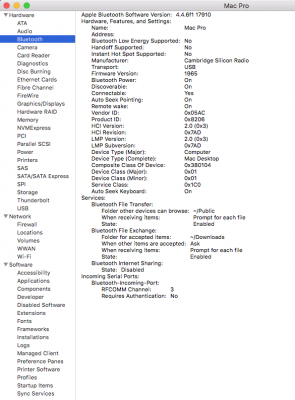
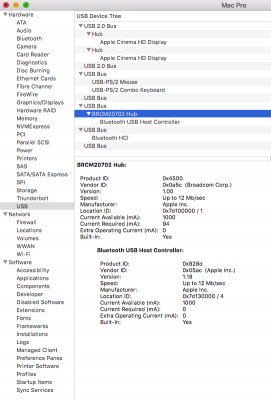

i have an old mac pro (3.1) with this card inside on a mini adapter for Wifi and BT. yesterday, i was on Mountain Lion with everything working ok. i upgraded to ElCapo and now my BT stopped working. I had an issue with wifi but this seems resolved now. im a mac noob so am hoping you guys can help.
i tried to add the FakePCIId and XHCImux kext but no changes.
on my top bar, i see the bluetooth icon, and i can turn it on and off, but cannot see any BT keyboard/mouse that use to be connected there.
one quesiton i have is my bluettoth adapter in System Info. it says 'Cambridge Silicon Radio'. i was expecting my broadcomm card to say somethign like 'Broadcomm'. see attachment
ive added a few screenshots just in case you guys can make sense of it
thanks