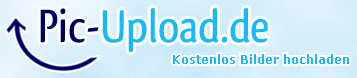- Joined
- Jul 15, 2017
- Messages
- 30
- Motherboard
- Asus Z97-A
- CPU
- I7-6600
- Graphics
- Msi R9 390X
- Mobile Phone
Thanks jmacie...I appreciate it...
I must have done something wrong though. I assume I put both kexts into the S/L/E folder and then just repair the permissions. I did that and now the system just reboots without getting back into the OS....
Any suggestions?
Sorry..I came from 30 years of being a MS Windows guy...so this is all still new to me.
Thanks again!
J
I must have done something wrong though. I assume I put both kexts into the S/L/E folder and then just repair the permissions. I did that and now the system just reboots without getting back into the OS....
Any suggestions?
Sorry..I came from 30 years of being a MS Windows guy...so this is all still new to me.
Thanks again!
J
Same here. Found it -- https://github.com/v...rGreen/releases cheers!