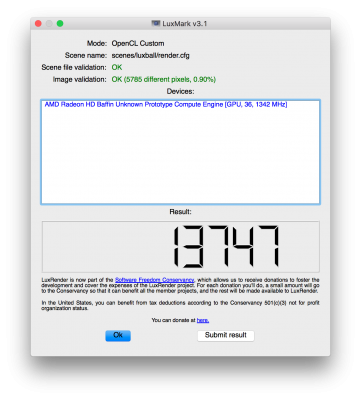I'm noticing different LuxMark scores when testing the RX 480 at different resolutions on my 4K monitor. Is this something I should expect? I apologize, I'm not familiar with OpenCL's workings but I thought it would be resolution independent. First score is the monitor scaled to 3360 x 1890 (via Display Preferences). Second score is native 4K (3840 x 2160).
My old eyes struggle a little at native 4K resolution for everyday work (which is coding). I doubt this difference is noticeable in most "real world" situations but I was just curious. Thanks.
View attachment 234892 View attachment 234893