You are using an out of date browser. It may not display this or other websites correctly.
You should upgrade or use an alternative browser.
You should upgrade or use an alternative browser.
macOS Sierra PB: Need testers for new AMD Radeon drivers!
- Thread starter Fl0r!an
- Start date
- Status
- Not open for further replies.
- Joined
- Feb 7, 2011
- Messages
- 137
- Motherboard
- Gigabyte Z490 Vision D
- CPU
- i9-10900K
- Graphics
- RX 5700 XT
Hmmm, but what is the right solution?
The monitor gets from the GPU a 4k resolution at 30Hz (3840x2160@30Hz). In macOS, a kind of scaling transforms the desktop resolution of 3200x1800@30Hz to the 4k signal coming out of the GPU.
I can't use 4k without scaling. I think, macOS does this kind of scaling also for the retina displays.
I also don't know, why Win10 is better with this kind of scaling. In Win10 i use a 125% scaling.
Perhaps, macOS calculates the truetype fonts to 3200x1800 and than with the scaling to 4k it is "garbage"/not sharp.
And perhaps windows calculates the truetype fonts to 4k with a bigger size -> no scaling garbage !?
If you want some troubleshooting, create a new thread. We can always come back and report if the problem is indeed due to GPU/"drivers"
- Joined
- Aug 18, 2011
- Messages
- 48
- Motherboard
- ASUS H110M-e DDR4
- CPU
- i3 6100
- Graphics
- HD530 + HIS RX 470 IceQ X2 OC 4GB
Good news guys, my HIS RX 470 suddenly works 
I couldn't remember what i changed in BIOS, but here is my current settings:
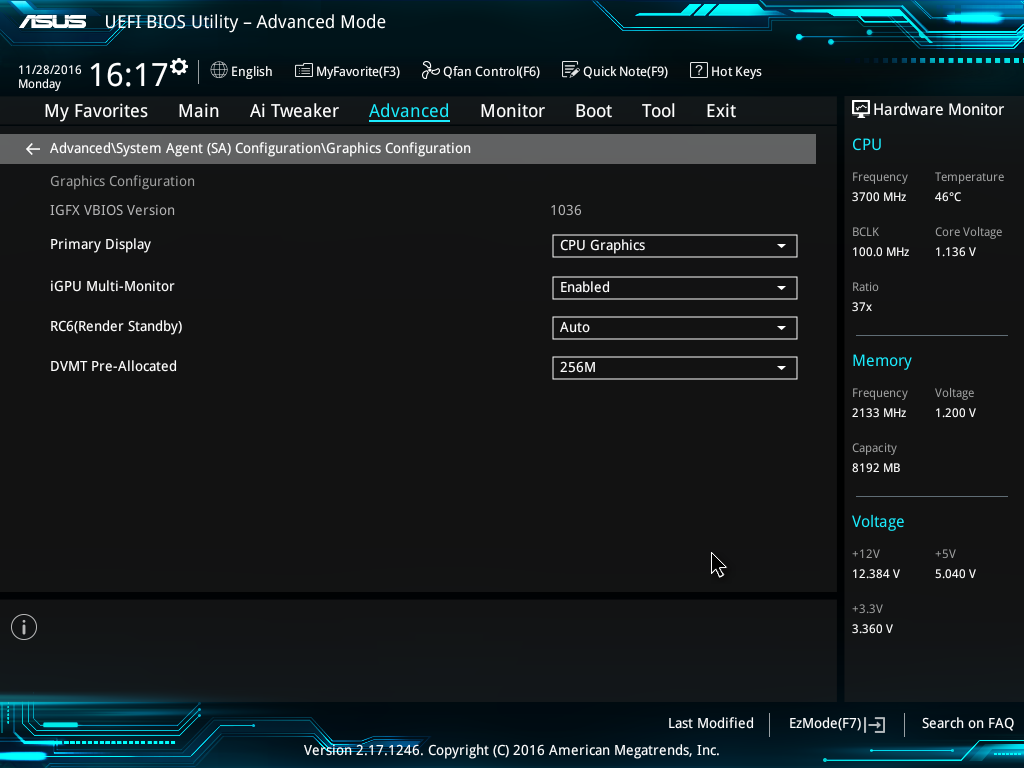
DP works, Heaven benchmark is on par with Windows 10 (it's a RX 470, not 480), I'm super happy with this, even though I've almost given up on it and ordered some other parts for my new CustoMini project.
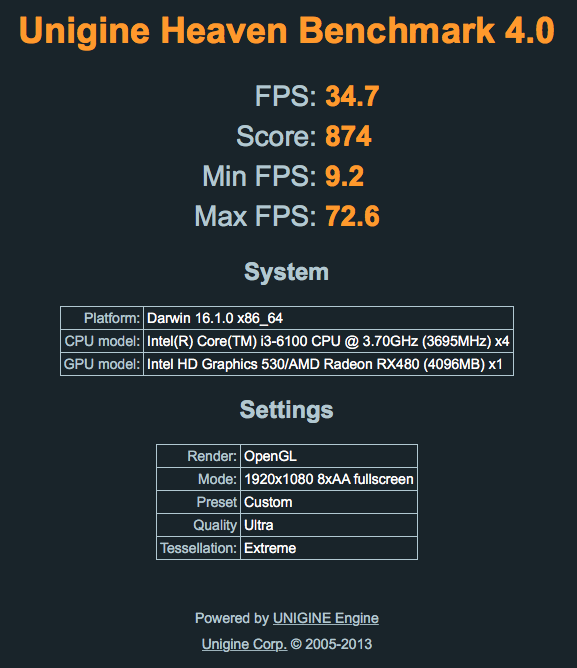
UPDATE: I've have said that I also left Inject Intel = true
I couldn't remember what i changed in BIOS, but here is my current settings:
- Clover v3949
- Add 0x67DF1002 to /System/Library/Extensions/AMDRadeonX4100.kext/Contents/Info.plist (remember to fix permission and clear cache after saving, I use Kext Utility)
- config.plist: Inject ATI = true, and yes, that's it, that's the only config you need to change, no FBName or FakeID
- My BIOS setup: Primary Display = CPU Graphics (of course), DVMT Pre-Allocated = 256MB (see attachment for more details)
DP works, Heaven benchmark is on par with Windows 10 (it's a RX 470, not 480), I'm super happy with this, even though I've almost given up on it and ordered some other parts for my new CustoMini project.
UPDATE: I've have said that I also left Inject Intel = true
Gigamaxx
Moderator
- Joined
- May 15, 2016
- Messages
- 6,532
- Motherboard
- GIGABYTE X470 Arous Gaming 7 WiFi
- CPU
- Ryzen R9 3900X
- Graphics
- RX 480
- Mac
Good news guys, my HIS RX 470 suddenly works
I couldn't remember what i changed in BIOS, but here is my current settings:
View attachment 222822
- Clover v3949
- Add 0x67DF1002 to /System/Library/Extensions/AMDRadeonX4100.kext/Contents/Info.plist (remember to fix permission and clear cache after saving, I use Kext Utility)
- config.plist: Inject ATI = true, and yes, that's it, that's the only config you need to change, no FBName or FakeID
- My BIOS setup: Primary Display = CPU Graphics (of course), DVMT Pre-Allocated = 256MB (see attachment for more details)
DP works, Heaven benchmark is on par with Windows 10 (it's a RX 470, not 480), I'm super happy with this, even though I've almost given up on it and ordered some other parts for my new CustoMini project.
View attachment 222821
UPDATE: I've have said that I also left Inject Intel = true
Nice, thanks for reporting it working. Can you run a Uningine valley bench?
What happens when you don't inject Intel? Do you get display 7mb, or does it crash during boot?
There's a way to get SKL CRB graphics without injecting Intel. Use fake ID 19120003, and ig platform 0a206080, it works well and gives you "native" AppleIntelSKLgraphicskext in Sierra @1536mb. You may be able to bump that score up a bit with SKL CRB graphics.
- Joined
- Oct 5, 2013
- Messages
- 496
- Mac
- Classic Mac
- Mobile Phone
Sierra Public Beta v4 [10.12.2 Beta (16C53a)] is available. The relevant AMD kexts all have a build date of November 17, 2016.
- Joined
- Aug 18, 2011
- Messages
- 48
- Motherboard
- ASUS H110M-e DDR4
- CPU
- i3 6100
- Graphics
- HD530 + HIS RX 470 IceQ X2 OC 4GB
I don't have Valley benchmark yet, will update later. And I can boot fine without Inject Intel, and SKL CRB is loaded successfully too, only the glitch on top left and no HDMI Audio. I'm pretty sure that to use fake ID and ig-platform-id, along with others like UseIntelHDMI, AddProperties, we must inject Intel. Besides, tried your IDs, not working (kext not loaded), are you sure about the value? I think they're vice versa, ig-platform-id = 0x1912003 and IntelGFX = 0x0a206080 (6080?? shouldn't it be 8086)?Nice, thanks for reporting it working. Can you run a Uningine valley bench?
What happens when you don't inject Intel? Do you get display 7mb, or does it crash during boot?
There's a way to get SKL CRB graphics without injecting Intel. Use fake ID 19120003, and ig platform 0a206080, it works well and gives you "native" AppleIntelSKLgraphicskext in Sierra @1536mb. You may be able to bump that score up a bit with SKL CRB graphics.
Gigamaxx
Moderator
- Joined
- May 15, 2016
- Messages
- 6,532
- Motherboard
- GIGABYTE X470 Arous Gaming 7 WiFi
- CPU
- Ryzen R9 3900X
- Graphics
- RX 480
- Mac
Platform ig the 0a2 is what triggers the metal. 0x19128086 is the real ID #I don't have Valley benchmark yet, will update later. And I can boot fine without Inject Intel, and SKL CRB is loaded successfully too, only the glitch on top left and no HDMI Audio. I'm pretty sure that to use fake ID and ig-platform-id, along with others like UseIntelHDMI, AddProperties, we must inject Intel. Besides, tried your IDs, not working (kext not loaded), are you sure about the value? I think they're vice versa, ig-platform-id = 0x1912003 and IntelGFX = 0x0a206080 (6080?? shouldn't it be 8086)?
This combination has worked well for several months. If your going to get HDMI sound and other support through your igpu it may limit your RX performance. The more you add to your igpu settings the more it takes away from the RX performance.
- Joined
- Dec 14, 2013
- Messages
- 83
- Motherboard
- Asus ROG Strix Z390-E
- CPU
- i7-8700K
- Graphics
- Vega 64 LE
- Mac
- Mobile Phone
I followed the instructions and my Sapphire RX 480 8GB (reference) works. All I did was just like:
Issues: Main monitor is DP and works great. Second monitor is connected by HDMI and won't work at all. If I uncheck Inject ATI and Inject Intel, it works, but the resolution is off and very pixelated/laggy on the second monitor. Main monitor seems to work just fine under those settings, however About This Mac shows R9 xxx instead of RX 480.
Also, FCPX 10.3 crashes as soon as it opens. This was happening with my R9 280x, but it was a failing card which is why I just replaced it (I was having other issues with that card). If I remove the GPU and just use Intel integrated graphics, FCPX works just fine.
Any insight on any of this?
Also, screen shots:
Good news guys, my HIS RX 470 suddenly works
I couldn't remember what i changed in BIOS, but here is my current settings:
UPDATE: I've have said that I also left Inject Intel = true
- Clover v3949
- Add 0x67DF1002 to /System/Library/Extensions/AMDRadeonX4100.kext/Contents/Info.plist (remember to fix permission and clear cache after saving, I use Kext Utility)
- config.plist: Inject ATI = true, and yes, that's it, that's the only config you need to change, no FBName or FakeID
- View attachment 222822
Issues: Main monitor is DP and works great. Second monitor is connected by HDMI and won't work at all. If I uncheck Inject ATI and Inject Intel, it works, but the resolution is off and very pixelated/laggy on the second monitor. Main monitor seems to work just fine under those settings, however About This Mac shows R9 xxx instead of RX 480.
Also, FCPX 10.3 crashes as soon as it opens. This was happening with my R9 280x, but it was a failing card which is why I just replaced it (I was having other issues with that card). If I remove the GPU and just use Intel integrated graphics, FCPX works just fine.
Any insight on any of this?
Also, screen shots:
Attachments
- Joined
- Dec 28, 2014
- Messages
- 4
- Motherboard
- Asus Maximus VIII Ranger
- CPU
- i5 6600k
- Graphics
- Asus strix rx 470 4GB
- Mobile Phone
Finally I've got my Asus strip rx 470 4GB working!!! I post here my unigine benchmark so you can check the result, I don't know too much about it so I don't know if they are good, please can someone check it for me? thank you!!!
Attachments
Gigamaxx
Moderator
- Joined
- May 15, 2016
- Messages
- 6,532
- Motherboard
- GIGABYTE X470 Arous Gaming 7 WiFi
- CPU
- Ryzen R9 3900X
- Graphics
- RX 480
- Mac
Finally I've got my Asus strip rx 470 4GB working!!! I post here my unigine benchmark so you can check the result, I don't know too much about it so I don't know if they are good, please can someone check it for me? thank you!!!
It's very good, have you downloaded Uningine Valley? You should be able to get a 1800-1900 score in "Extreme HD" mode. If you get that score you are in good shape.
- Status
- Not open for further replies.
Copyright © 2010 - 2024 tonymacx86 LLC



