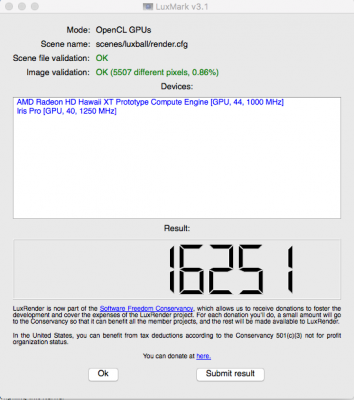- Joined
- Nov 5, 2016
- Messages
- 122
- Motherboard
- Gigabyte Z170XP-SLI
- CPU
- i7-6700k
- Graphics
- GTX 1070
- Mac
- Mobile Phone
Haha. Maybe we all should write letter. I guess for now I can wait a littleGiving up on Vega already?You might want to wait until both companies have cards on the local stores' shelves before making up your mind. This is incredible news that Mac users will have choices of, well --- lower cost, workstation level graphics cards, but keep in mind what was not listed in the announcements. How well the cards are going to work with Apple's Metal platform. Right now, unless there has been a drastic overnight change, supporting CUDA in your software means paying a licensing fee. So there is a lot of OS-X oriented software that is optimized to run on the Open Source approaches, OpenGL and OpenCL. Just plopping in a faster Nvidia card and running that same software does not automatically mean your results will also be faster.
But if you are going to write letters to AMD, please ask them to support audio over DP and HDMI.