- Joined
- Oct 5, 2013
- Messages
- 496
- Mac
- Classic Mac
- Mobile Phone
I'll give it a try later and try deactivating the 4100 info.plist edit so it can't load the 4100kext.
Try the audio while you have the 4100 de-activated.
I'll give it a try later and try deactivating the 4100 info.plist edit so it can't load the 4100kext.


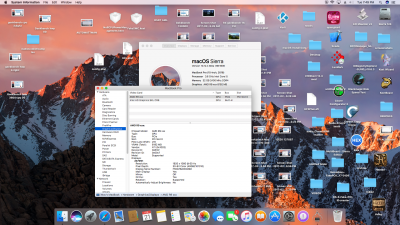
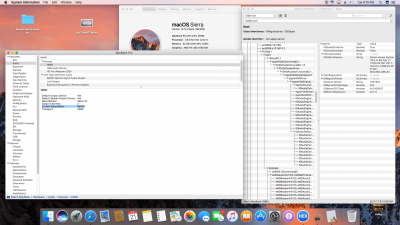
Hi there, how is it that you achieve audio through the RX480?? I'm going nuts with this!I just got home, people tagging me at last minute with "requests" at work. They did work on the AMD9000controllerkext my R7 265 system definition blew out.
View attachment 237566 View attachment 237567
Good News for RX 480 after update to Sierra public beta 12.4 version 3 It still works with the simple Clover ATI fake ID 0x67EF1002. Bad news is the inject ATI leads to black screen even though you hear the fans spin up like a normal boot. It seems like the Clover creators have achieved the same black screen boot issue we started with in Sierra and are trying to get away from.
Just set fake ID and do not inject ATI. I used iHex to fix the R9 XXX to RX 480 in the 9510Controllerkext. So this last update replaced the 9000controller, 9510controller, and 4100kext for me as all my fixes were undone.
@Jerry2345 look at this RX 480 HDMI Audio pic the "Current Samplerate 48000" ? Maybe we need to increase or decrease the sample rate to align with the video rate.
View attachment 237577 View attachment 237579
...
Just set fake ID and do not inject ATI. I used iHex to fix the R9 XXX to RX 480 in the 9510Controllerkext. So this last update replaced the 9000controller, 9510controller, and 4100kext for me as all my fixes were undone.
@Jerry2345 look at this RX 480 HDMI Audio pic the "Current Samplerate 48000" ? Maybe we need to increase or decrease the sample rate to align with the video rate.
...
If you look back some few pages, there is a quick Clover fix that will set your graphics card name (cosmetic change) in the About This Mac and System Report screens. That way you do not have to mess with the hex changes.
It would be really nice if things worked that way. But that sample rate is not the parameter that needs fixing.
http://thestereobus.com/2008/01/12/sample-rate-and-bitrate-the-guts-of-digital-audio/
All System Files are restored back to their original state during an update if the current signature doesn't match the original signature. Doesn't mean that that the file was updated. If you look at the AMD9510Controller.kext inside info.plist file the DTSDKBuild version is 16E163e which was 10.12.4 beta 2, 10.12.4 beta 3 is build version 16E163fI know about the fixes using clover config.plist edits, I do the manual fixes to see if they survive the updates.
I know about the fixes using clover config.plist edits, I do the manual fixes to see if they survive the updates.
Thanks for sharing that audio link, I have not been able to find anything on the google as far as specs for the Polaris Audio is it 16,24,32 bit? Its defaulting at 24 bit 46,000 kHz for me.
Hi there, how is it that you achieve audio through the RX480?? I'm going nuts with this!
