- Joined
- Jan 26, 2012
- Messages
- 3
- Motherboard
- Dell Optiplex 755
- CPU
- Core Duo 2
- Graphics
- Nvidia 8600 GS
- Mac
- Classic Mac
- Mobile Phone
E6420, A23 BIOS, NVS 4200M 512, 128 GB SSD with Vanilla macOS Sierra Retail throws a strange show of checkers once it boots to login screen;
Boots fine through
-> Clover v2.3k_r3763 -> though it does takes some time to initd6, then ++++++++++++++,
-> continues alright till end to load NVDAStartup (Stock or WebDriver-367.15.1.0.05f01) with NVHAL100
-> Shows apple logo with progress bar and then instead of login screen this happens;
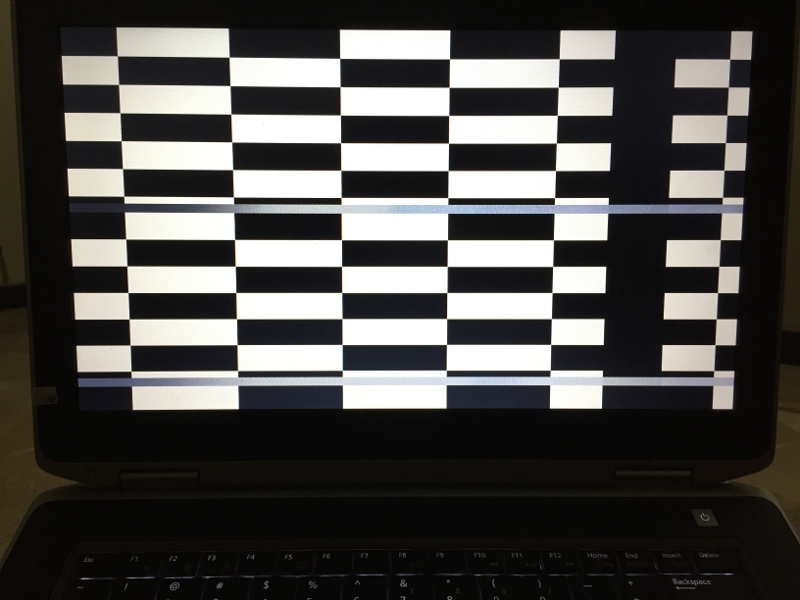
and
Any ideas????
Appreciate you all.....
Boots fine through
-> Clover v2.3k_r3763 -> though it does takes some time to initd6, then ++++++++++++++,
-> continues alright till end to load NVDAStartup (Stock or WebDriver-367.15.1.0.05f01) with NVHAL100
-> Shows apple logo with progress bar and then instead of login screen this happens;
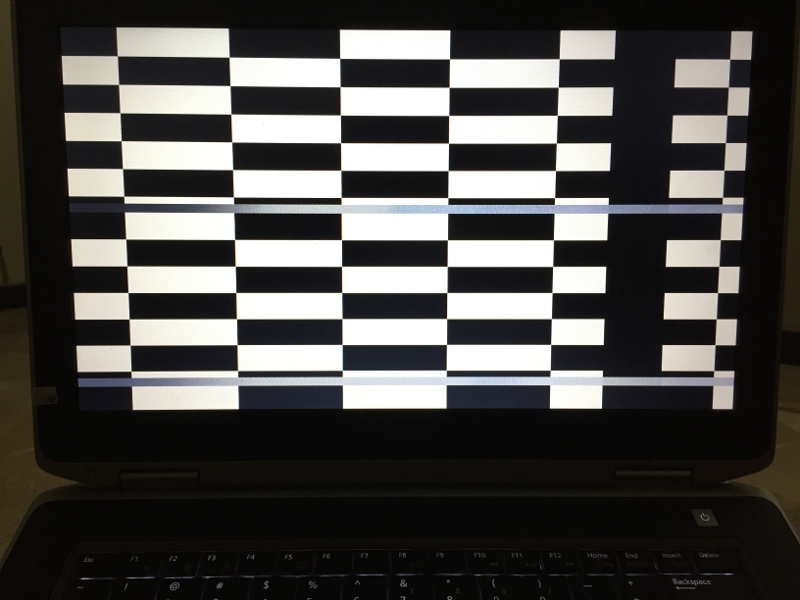
Code:
<key>Graphics</key>
<dict>
<key>Inject</key>
<dict>
<key>ATI</key>
<false/>
<key>Intel</key>
<false/>
<key>NVidia</key>
<true/>
</dict>
<key>NvidiaSingle</key>
<false/>
</dict>and
Code:
<key>SystemParameters</key>
<dict>
<key>InjectKexts</key>
<string>Detect</string>
<key>InjectSystemID</key>
<true/>
<key>NvidiaWeb</key>
<true/>
</dict>Any ideas????
Appreciate you all.....
