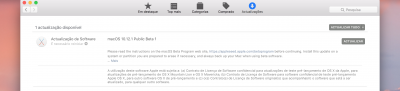- Joined
- Mar 28, 2016
- Messages
- 14
- Motherboard
- Z87-G45
- CPU
- 4770K
- Graphics
- GTX780
- Mac
- Mobile Phone
Hi, I have a issue with Sierra, it don't stay in my purchase. And when i start a new download it's show that i bought sierra in 1999
Is someone the same problem ?
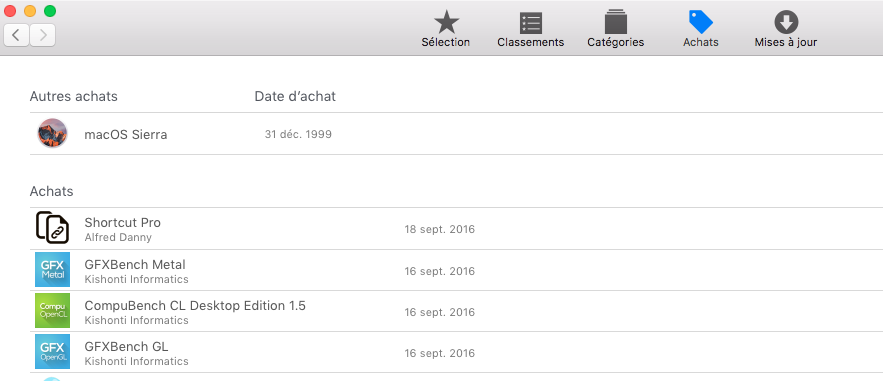
Is someone the same problem ?