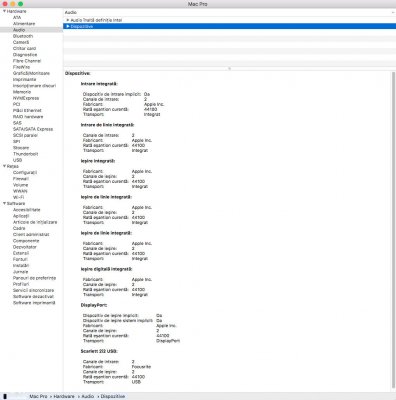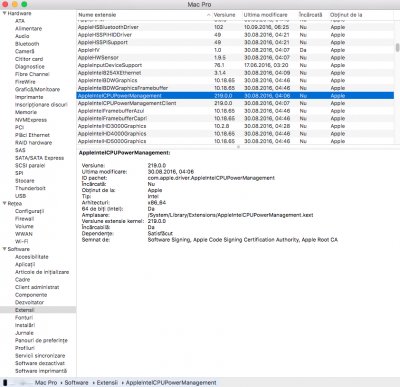- Joined
- Oct 10, 2016
- Messages
- 76
- Motherboard
- ASUS X99 Deluxe
- CPU
- i7-5820K
- Graphics
- RX 580
- Mac
- Mobile Phone
UPDATE 10.13.0 https://www.tonymacx86.com/threads/...s-x99-deluxe-u3-1.204503/page-12#post-1596156
UPDATE 10.12.5 https://www.tonymacx86.com/threads/...s-x99-deluxe-u3-1.204503/page-11#post-1518381
Guys I feel is time to give back to this amazing community, maybe I will help somebody . (PS: I'm from Romania and I don't speak/write too well in english lol )
. (PS: I'm from Romania and I don't speak/write too well in english lol )
My Config:
MB: ASUS X99 Deluxe/U3.1
CPU: INTEL 5820k (Overclocked to 4.3 GHZ at 1.168mv manual voltage)
GPU: ASUS STRIX NVIDIA GTX 980ti
Bios Settings:
Intel XHCI = YES
XHCI HANDOFF =YES
EHCI HANDOFF=NO
EIST/TURBO=Enabled
CPU CSTATES=AUTO
CSMSUPPORT=DISABLED
SECUREBOOT=OTHER OS
OVERCLOCK FOR MY CPU (IF YOUR DIFFERS IN RATIO GENERATE YOUR OWN SSDT WITH piker's alpha ssdtprgen.sh)
SYNC ALL CORES, RATIO 43 MANUAL VOLTAGE 1.168)
I Have experienced some weird issues with my bios but after i've loaded default settings and then made my settings all works fine.
This is what counts !
For me everything works in MacOS Sierra 10.12, Sleep,Onboad Audio/Audio After Sleep, HDMI/DP AUDIO, Bluetooth, HandsOff Continuity (At least from my Hack to my iPhone/Macbook, maybe someone will fix this or already fixed and I don't know), Airdrop (both ways) XCPM Power Management (I use FrequencyVectors.sh by Pike R. Alpha for iMac 17.1, tried for 15.1 but 17.1 works better) USB 3.1 (Notice: The two ports above external antenna connectors work only with usb 3 devices I think bc of ASMedia 1142 witch is controlling those 2 ports directly) iMessage/Facetime/Appstore/iCloud . I hope I haven’t forget any lol. As I said, for me, everything works now.
Credits to RehabMan, Pike R. Alpha, wsmr, netkas, toleda, vit9696, Cosmo1t and all tonymacx86 amazing community !
UPDATE 10.12.5 https://www.tonymacx86.com/threads/...s-x99-deluxe-u3-1.204503/page-11#post-1518381
Guys I feel is time to give back to this amazing community, maybe I will help somebody
My Config:
MB: ASUS X99 Deluxe/U3.1
CPU: INTEL 5820k (Overclocked to 4.3 GHZ at 1.168mv manual voltage)
GPU: ASUS STRIX NVIDIA GTX 980ti
Bios Settings:
Intel XHCI = YES
XHCI HANDOFF =YES
EHCI HANDOFF=NO
EIST/TURBO=Enabled
CPU CSTATES=AUTO
CSMSUPPORT=DISABLED
SECUREBOOT=OTHER OS
OVERCLOCK FOR MY CPU (IF YOUR DIFFERS IN RATIO GENERATE YOUR OWN SSDT WITH piker's alpha ssdtprgen.sh)
SYNC ALL CORES, RATIO 43 MANUAL VOLTAGE 1.168)
I Have experienced some weird issues with my bios but after i've loaded default settings and then made my settings all works fine.
This is what counts !
For me everything works in MacOS Sierra 10.12, Sleep,Onboad Audio/Audio After Sleep, HDMI/DP AUDIO, Bluetooth, HandsOff Continuity (At least from my Hack to my iPhone/Macbook, maybe someone will fix this or already fixed and I don't know), Airdrop (both ways) XCPM Power Management (I use FrequencyVectors.sh by Pike R. Alpha for iMac 17.1, tried for 15.1 but 17.1 works better) USB 3.1 (Notice: The two ports above external antenna connectors work only with usb 3 devices I think bc of ASMedia 1142 witch is controlling those 2 ports directly) iMessage/Facetime/Appstore/iCloud . I hope I haven’t forget any lol. As I said, for me, everything works now.
Credits to RehabMan, Pike R. Alpha, wsmr, netkas, toleda, vit9696, Cosmo1t and all tonymacx86 amazing community !
Attachments
Last edited: