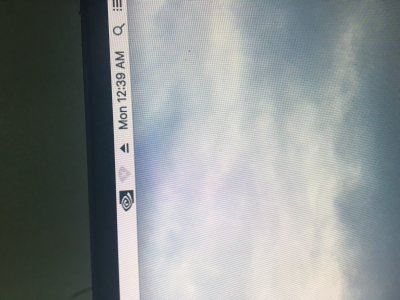You are using an out of date browser. It may not display this or other websites correctly.
You should upgrade or use an alternative browser.
You should upgrade or use an alternative browser.
MacOs Sierra 10.12/10.13 on ASUS X99 Deluxe/U3.1
- Thread starter dMatik
- Start date
- Status
- Not open for further replies.
- Joined
- Sep 22, 2012
- Messages
- 64
- Mac
- Classic Mac
- Mobile Phone
Can you give me a guide to getting all of the USB ports to work? I see your boot flags are pretty customized, and my understanding is that this is related to USB.
Right now, my USB3 ports work, but only at USB2 speeds. Also, are your USB3.1 ports working full speed (mine don't work at all)?
I'm not using a DSDT and I am pretty inexperienced with all of this. Any pointers you could offer would be helpful. Thanks!
Right now, my USB3 ports work, but only at USB2 speeds. Also, are your USB3.1 ports working full speed (mine don't work at all)?
I'm not using a DSDT and I am pretty inexperienced with all of this. Any pointers you could offer would be helpful. Thanks!
- Joined
- Oct 10, 2016
- Messages
- 76
- Motherboard
- ASUS X99 Deluxe
- CPU
- i7-5820K
- Graphics
- RX 580
- Mac
- Mobile Phone
USB3.1 Never tested, I've sold the extension card cuz it was revA... looking forward to buy a thunderbolt 3 card in the near future will post about it when the time will come. For USB 3, at the begining try using same bootflags as I did, USBInjectAll.kext and SSDT-USB.aml . Make sure your USB device is named XHC (I Had XHCI mine) Do the rename in clover acpi if needed. Reboot and choose in bios at USB Configuration Intel Xhci Mode from SmartAuto to Enabled, XhciHandoff=Enabled , EHCI Handoff disabled. The 2 ports above external antenna will work only with USB3 devices bc they are controled by ASM1142, may be fixed to work with USB2 but never bothered. I hope you are lucky enough, If not let me know and I will Tell how I did using USBInjectAll and the guide from genius RehabMan. Always back-up your working efi If the things go bad, remember this only works for ASUS X99 Deluxe U3.1 (You have same card but otheres may not and the port injection is for this card only, at leaast for mine haha) 
- Joined
- Oct 10, 2016
- Messages
- 76
- Motherboard
- ASUS X99 Deluxe
- CPU
- i7-5820K
- Graphics
- RX 580
- Mac
- Mobile Phone
On Asus X99 Deluxe? Try RehabMan FakePCIID.Kext and fakepciid.brcm.kext or something lika. You can Find rehabman's repo on github, all INFO there. If on Asus x99 deluxe try acpi: add DTGB, FixAirport and in Devices use Fake Id from my configUwifi not work
- Joined
- Aug 30, 2016
- Messages
- 8
- Motherboard
- Asus x99 PRO 3.1 & Gigabyte X99 UD5
- CPU
- I7 5820K & I7 6950X
- Graphics
- Sli 980 & Sli 1070
- Mac
- Classic Mac
- Mobile Phone
kk tyOn Asus X99 Deluxe? Try RehabMan FakePCIID.Kext and fakepciid.brcm.kext or something lika. You can Find rehabman's repo on github, all INFO there. If on Asus x99 deluxe try acpi: add DTGB, FixAirport and in Devices use Fake Id from my config
Attachments
Last edited:
- Joined
- Oct 10, 2016
- Messages
- 76
- Motherboard
- ASUS X99 Deluxe
- CPU
- i7-5820K
- Graphics
- RX 580
- Mac
- Mobile Phone
If don't work use this 2 kext in EFI/Clover/Kexts/10.12kk ty
Attachments
- Joined
- Oct 8, 2015
- Messages
- 18
- Motherboard
- Asus X99-Pro 3.1
- CPU
- Intel i7 5820K
- Graphics
- Gigabyte GTX 970 Gaming G1
- Mobile Phone
Hey man, this went and solved all my issues booting
Thank you very much for this, did you have to install the Nvidia Drivers or they included in Clover now?
Thank you very much for this, did you have to install the Nvidia Drivers or they included in Clover now?
- Joined
- Oct 10, 2016
- Messages
- 76
- Motherboard
- ASUS X99 Deluxe
- CPU
- i7-5820K
- Graphics
- RX 580
- Mac
- Mobile Phone
The boot parameters are included in clover "Under SystemParameters check UseNvidiaWeb" but you still need the drivers compatible with your MacOS Version.Hey man, this went and solved all my issues booting
Thank you very much for this, did you have to install the Nvidia Drivers or they included in Clover now?
- Joined
- Oct 8, 2015
- Messages
- 18
- Motherboard
- Asus X99-Pro 3.1
- CPU
- Intel i7 5820K
- Graphics
- Gigabyte GTX 970 Gaming G1
- Mobile Phone
The boot parameters are included in clover "Under SystemParameters check UseNvidiaWeb" but you still need the drivers compatible with your MacOS Version.
Fair enough, will get it done tonight... cheers for the help
- Status
- Not open for further replies.
Copyright © 2010 - 2024 tonymacx86 LLC